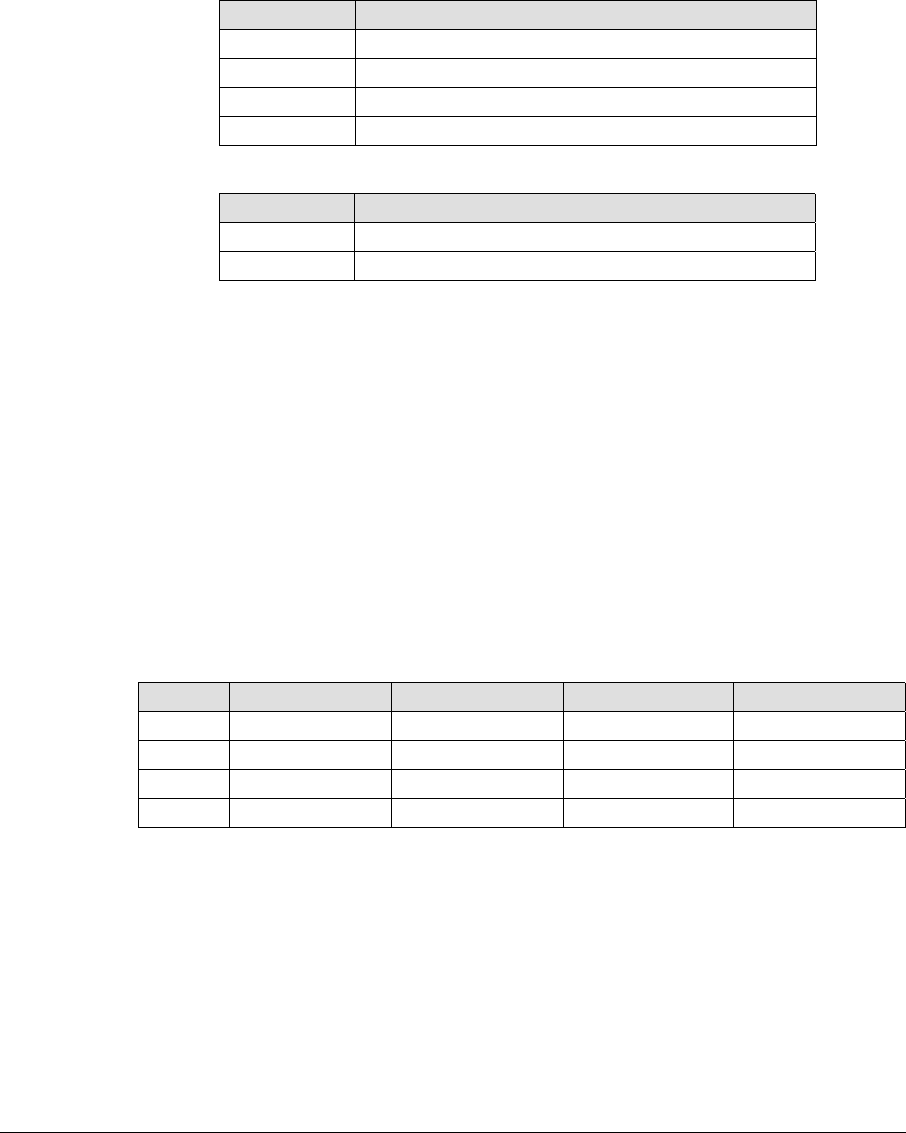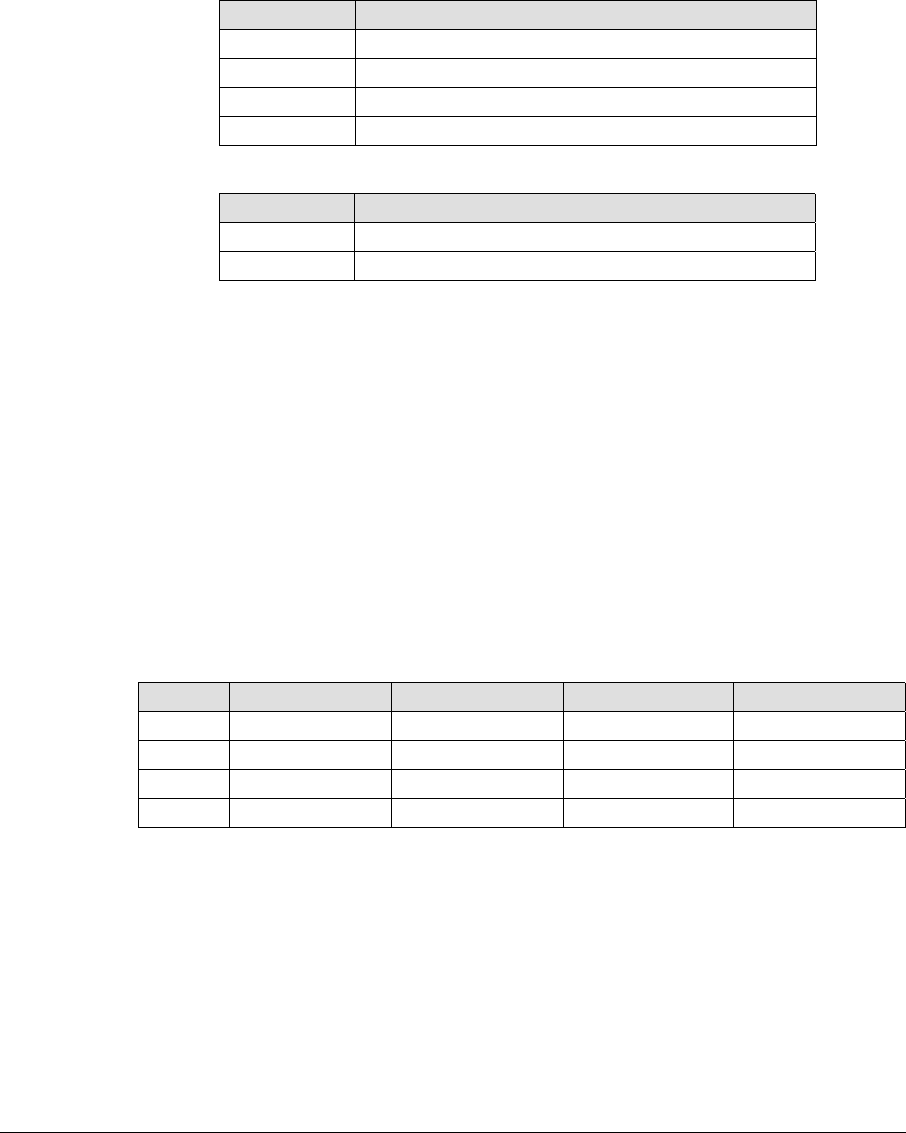
Chapter 8. PPL3 Plus Emulation GEK-00029B
218
DECRVEC Draw Relative Vector:
Draws a vector starting at the active position.
Source:
Application
Destination:
Level 3 Extension
Format
CSI Ps1 Pn2 Pn3 SP
Description
The selective parameters for Ps1 are as follows:
Ps1 Action
0 Draws an X (horizontal) line to the right.
1 Draws a Y (vertical) line down.
2 Draws an X (horizontal) line to the left.
3 Draws a Y (vertical) line up.
Numeric parameters provide line length and width:
Pn Meaning
Pn2 Line length n
Pn3 Line width n
The printer interprets the line length and width as pixels, decipoints
or centipoints. The unit is selected using the Select Size Unit (SSU)
command. The Positioning Unit Mode (PUM) setting does not affect
the unit selected.
The starting point of the line is the current position.
X lines are horizontal with respect to the intended reading page
orientation, and Y lines are vertical with respect to the intended
reading page orientation.
The DECRVEC command does not change the active position. It is
not affected by the First Character Flag.
Since a vector has length and width, it is considered a filled
rectangle. The rectangle is not centered on the endpoints. A vector
drawn from position (X,Y), with a length of L = (Pn2 - 1) and a width
of W = (Pn3 - 1), has the four corners listed in the following table.
Ps1 Upper Left Upper Right Lower Left Lower Right
0 X,Y X+L,Y X,Y+W X+L,Y+W
1 X,Y X+W,Y X,Y+L X+W,Y+L
2 X-L,Y X,Y X-L,Y+W X,Y+W
3 X,Y-L X+W,Y-L X,Y X+W,Y
Error Handling
Relative vectors may extend beyond the limit bounds (left right, top,
and bottom margins). If the vector extends beyond the printable area,
it is clipped at the edge of the printable area.