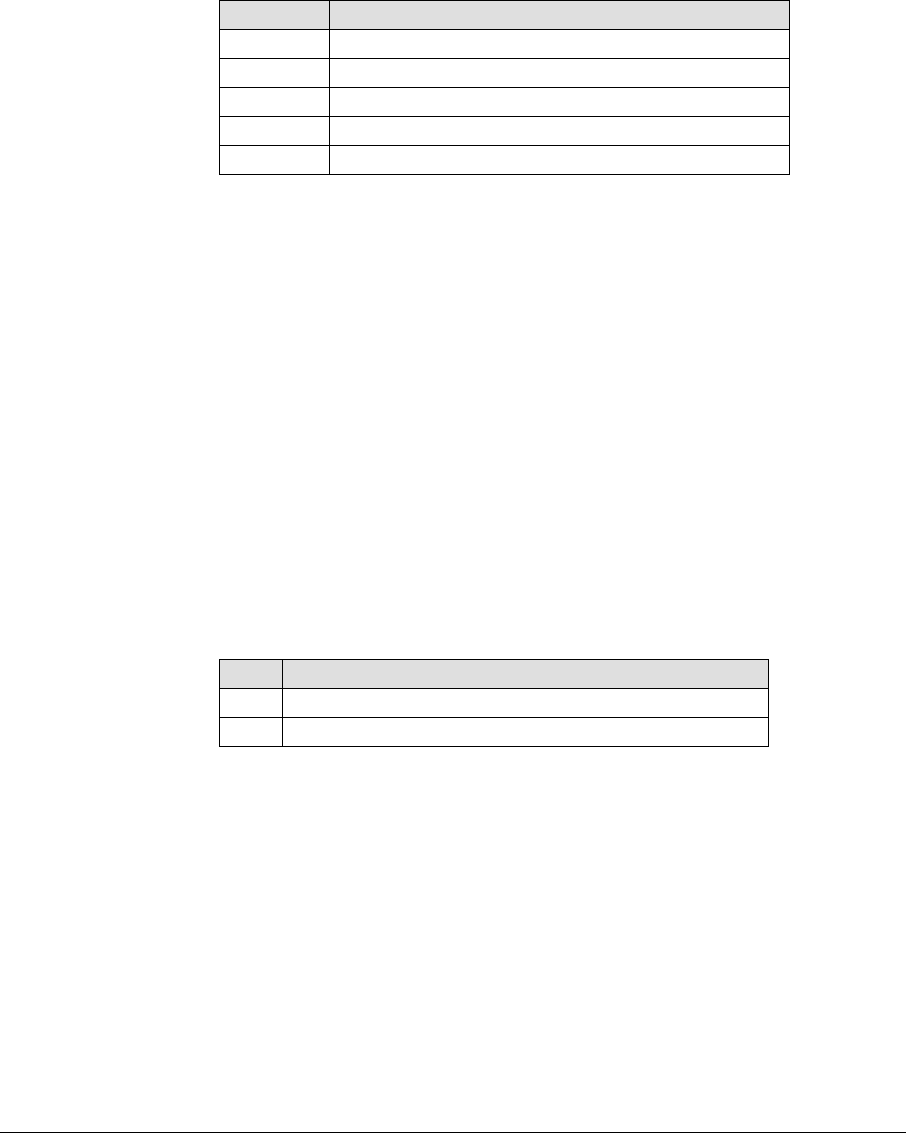
GEK-00029B 5000 Series Programmer’s Manual
249
TBC Tab Clear:
Clears one or all horizontal or vertical tab stops.
Source:
Application
Destination:
Levels 1, 2
Format
CSI Ps Ps 9
Description
Select Ps as follows:
Ps Meaning
0 Clears one horizontal tab at active column.
1 Clears one vertical tab at active line.
2 Clears all horizontal tabs.
3 Clears all horizontal tabs.
4 Clears all vertical tabs.
If Ps = 0 or Ps = 1, the tab stop is cleared if it coincides exactly with
the current active position, regardless of the setting of Positioning
Unit Mode (PUM) and regardless of whether the tab stop is on the
grid.
See also Horizontal Tab (HT) and Vertical Tab (VT).
Error Handling
Unrecognized parameters are ignored.
VPA Vertical Position Absolute:
Moves to a new active vertical position.
The horizontal position is unchanged. Motion occurs either up or
down.
Source:
Application
Destination:
Levels 2, 3
Format
CSI Pn d 9/11 *** 6/4
Description
Select the VPA parameter as follows:
Pn Meaning
0 Interpreted as 1
n Number of units, depending on PUM and SSU.
Set the active vertical position to Pn units from the origin.
The active position can be moved either up or down on the page with
VPA.
If PUM is reset, VPA sets the First Character Flag If PUM is set, VPA
clears the First Character Flag.


















