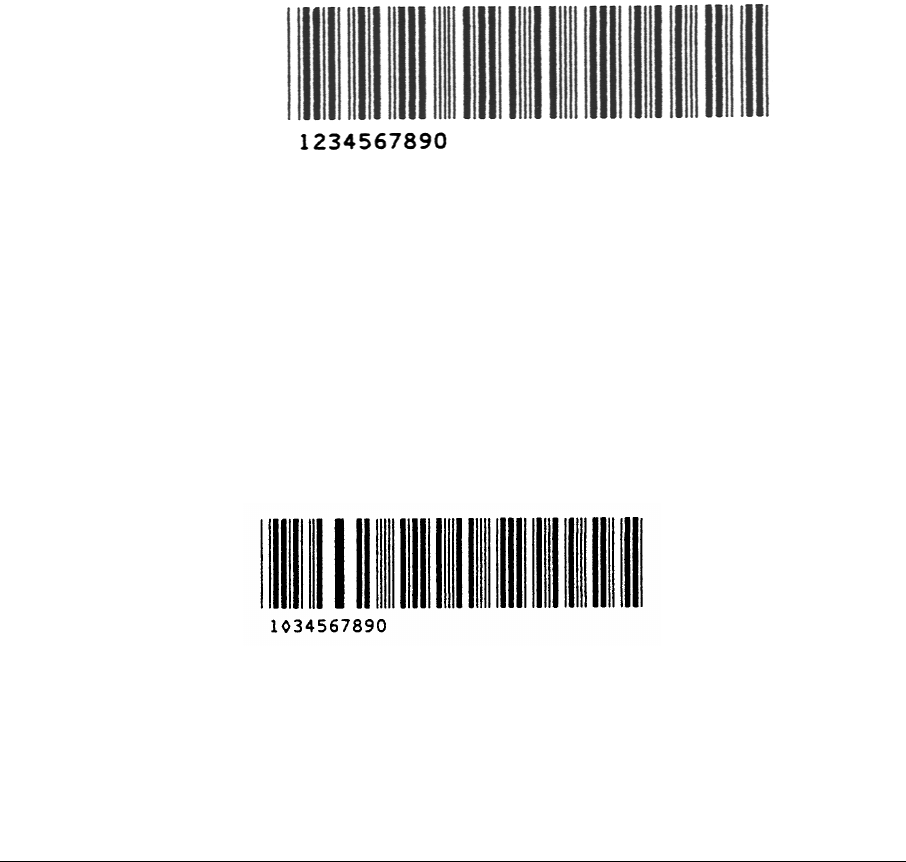
Chapter 2. ANSI Emulation GEK-00029B
52
Bar Code Program Examples
The following program examples are provided to help you become
familiar with the bar code escape sequences. The programs are
written in BASIC and printed using the LUST command. All bar
codes are actual size.
Test Program
This is the minimum code needed to print a bar code. Use it to test
the printer's ability to print bar codes when more complicated
programs are not producing results.
Line 10 turns on the bar code mode. line 20 contains the data to be
printed as a bar code symbol, and line 30 turns off the bar code
mode.
10 LPRINT CHR$(27); "[3t";
20 LPRINT "1234567890";
30 LPRINT CHRS(27); "[0t";
Error Symbol
This example shows the error symbol in the HRL and the error
pattern in the symbol. The error pattern causes the entire symbol to
be rejected by the bar code reader.
The error was caused by the lowercase "a" being inserted into the
data. The default style, Code 3 of 9. accepts only uppercase A-Z, the
numbers 0-9, and the characters -, ., $, /, + and %.
10 LPRINT CHR$(27); "[3t";
20 LPRINT "1a34567890";
30 LPRINT CHR$(27); "[0t"


















