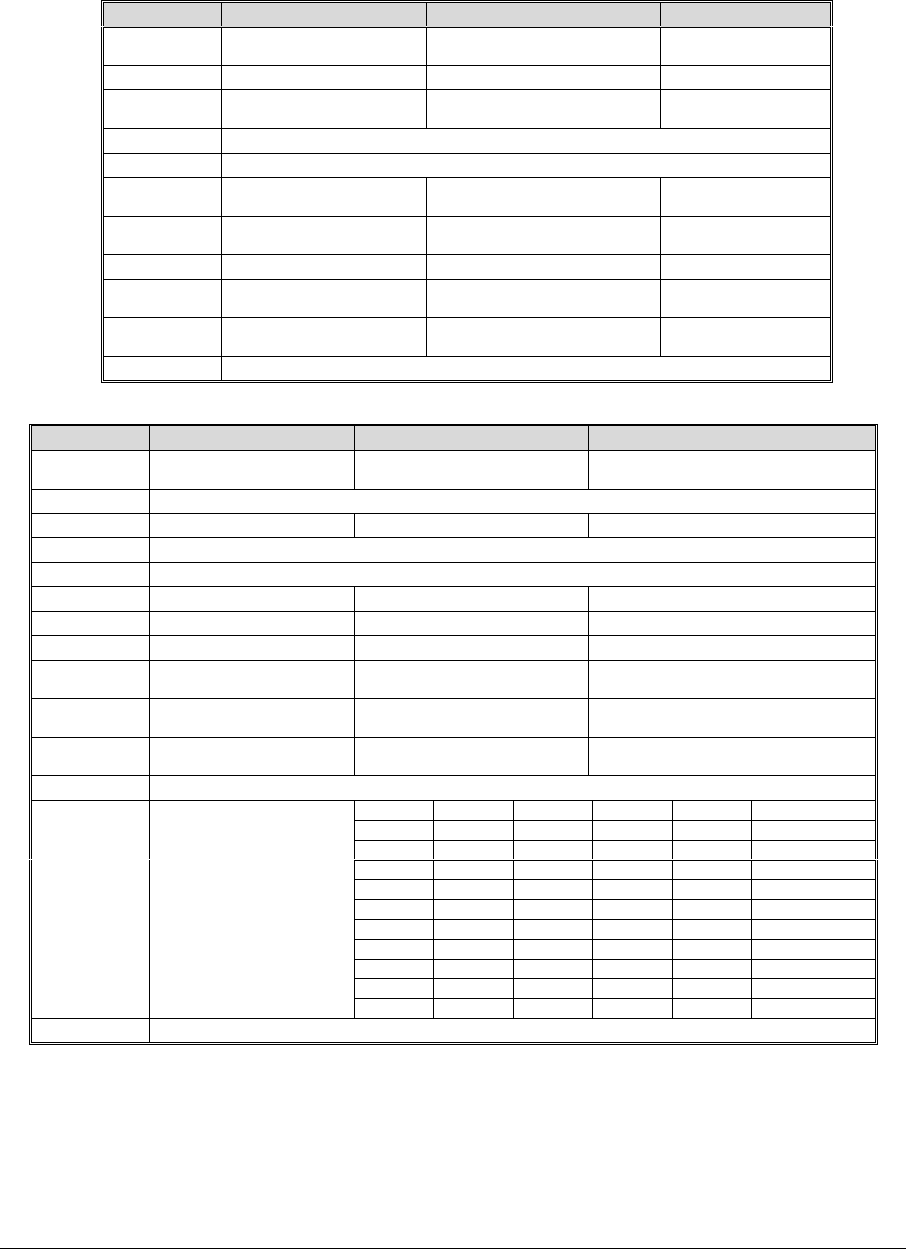
GEK-00029B 5000 Series Programmer’s Manual
271
EMULATION OPTION DESCRIPTIONS
ANSI (4800)
Options Meaning if Active If Active If Inactive
01
Oversize and Bar code Select via SI/SO.
No selection via
SI/SO
02
RCC mode Reset RCC mode. Set RCC mode.
03
ESC C control Disable ESC C sequence.
Reset when ESC C
is received.
04
Reserved.
05
Reserved.
06
GENCIC control Set (80-8F as control).
Reset (80-9F per
GENCS2).
07
GENCS2 control Set (80-9F, 15, print).
Reset (80-9F
ignore)
08
Line grid control LF = next LPI grid LF = LF
09
Dbl strike/shadow
control
Double Strike Shadow.
10
Character
Graphics/Postnet
Char Graphics in SCR[2]
esc[12m.
Canad. Postnet in
SGR[2] esc[12m.
11-32
Reserved.
ANSI (4410)
Options Function If Active If Inactive
01
SI/SO selects Oversize
and Bar code
Select.. Ignore SI/SO.
02
Reserved.
03
ESC C control Disable ESC C sequence. Reset when ESC C is received.
04
Reserved.
05
Reserved.
06
GENCIC control Set (80-8F as control). Reset (80-9F per GENCS2).
07
GENCS2 control Set (80-9F, 15, print). Reset (80-9F ignore).
08
Line grid control LF = next LPI grid. LF = LF.
09
Dbl strike/shadow
control
Double Strike Shadow.
10
Character
Graphics/Postnet
Char Graphics in SCR[2]
esc[12m.
Canadian. Postnet in SGR[2]
esc[12m.
11
Bit 8 control 8th bit is alternative font..
8th bit selects 256 character
offset.
12
Reserved.
13 14 15 16 SGR Font Name
Disable Disable Disable Disable 10 Gothic Draft
Enable Disable Disable Disable 11 Gothic Draft
Disable Enable Disable Disable 12 Char Graphics
Enable Enable Disable Disable 13 Gothic NLQ
Disable Disable Enable Disable 14 Courier NLQ
Enable Disable Enable Disable 15 High Speed
Disable Enable Enable Disable 16 OCR-A NLQ
Enable Enable Enable Disable 17 OCR-B NLQ
Disable Disable Disable Enable 18 Italics NLQ
13-16
Alternate Font
Selection Defaults
Enable Disable Disable Enable 19 Correspondence
17-32
Reserved


















