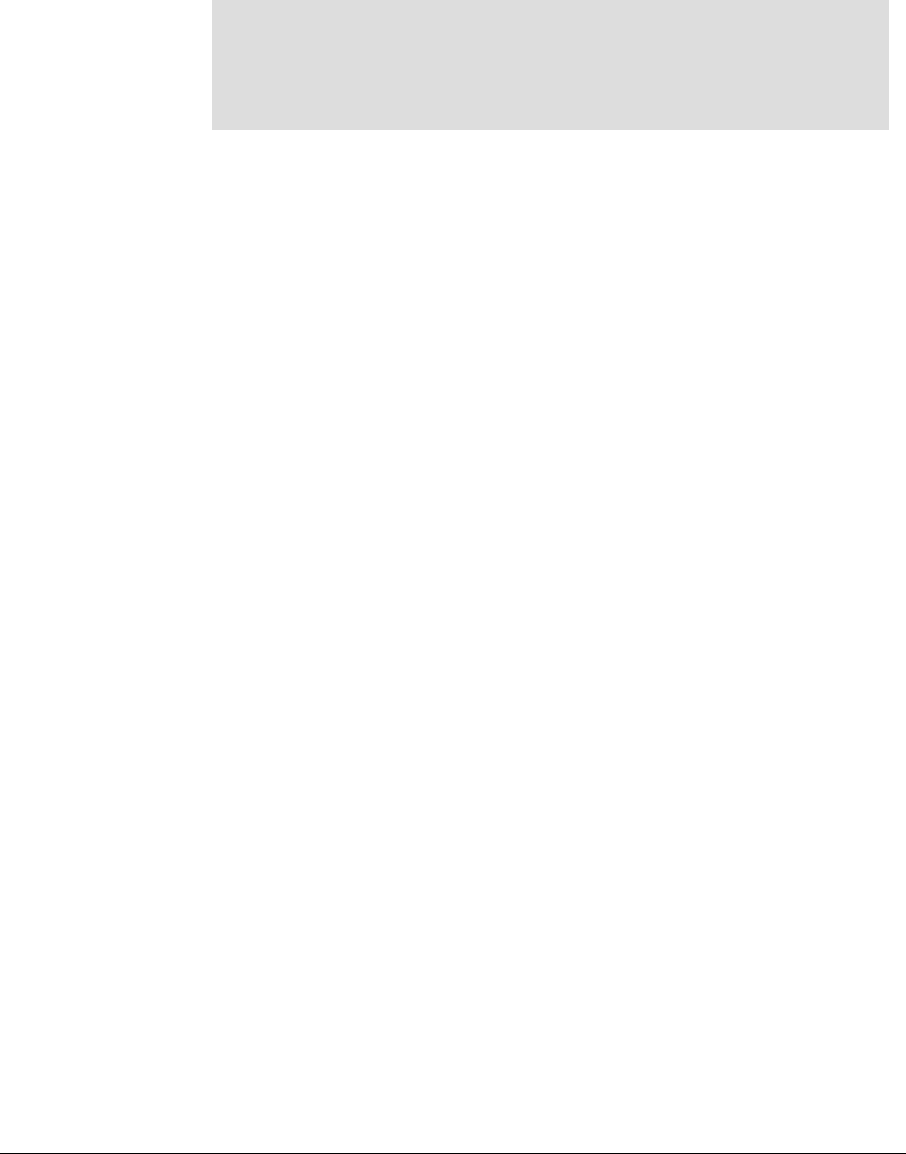
Chapter 2. ANSI Emulation GEK-00029B
46
BAR CODES
Thirteen different styles of bar codes and POSTNET are available.
Each style (except POSTNET) can be rotated 90, 180, or 270 degrees
and printed with or without a human-readable line (HRL). The bar
code symbol size and density are also adjustable.
Entering and Exiting Bar Codes
Before the printer can print input data as bar code symbols, the bar
code mode must be both selected and activated. There are two ways
for this to be accomplished depending on the setting of printer option
1 for both 4800 and 4410 ANSI emulation.
SETUP | FORMAT | MODIFY FORMAT | GENPRTOPTS | ANSI |
Printer Option 1 (See Appendix G, Tables 5 and 6) is used to enable
the SI (shift in) and SO (shift out) ASCII codes to activate and
deactivate special mode functions. In this case, the special mode
function is bar codes. With Option 1 enabled, code SO will turn on or
activate the bar code mode. SI will turn bar codes off.
ANSI 4800/4410 Strap 1 OUT
Enter the bar code mode of printing with the following control
sequence sent by the host. (See Appendix D for strapping options.)
ESC [ 3 t
LPRINT CHR$(27)*."[3t";
Data sent after the above sequence is interpreted and printed as bar
codes.
Exit the bar code mode using:
ESC [ 0 t
LPRINT CHR$(27);"[0t";
ANSI 4800/4410 Strap 1 IN
(See Appendix D for strapping options.)
ESC [ 3 t
LPRINT CHR$(27);"[3t";
Selects the bar code special mode.
SO
LPRINT CHR$(14);
Activates bar codes and prints all received data as bar codes. (Only
after it has been selected by ESC [3 t above.)
NOTE
Control sequences given in the following text show the proper
syntax needed from the host. The second line has examples of
code written in the BASIC program language.


















