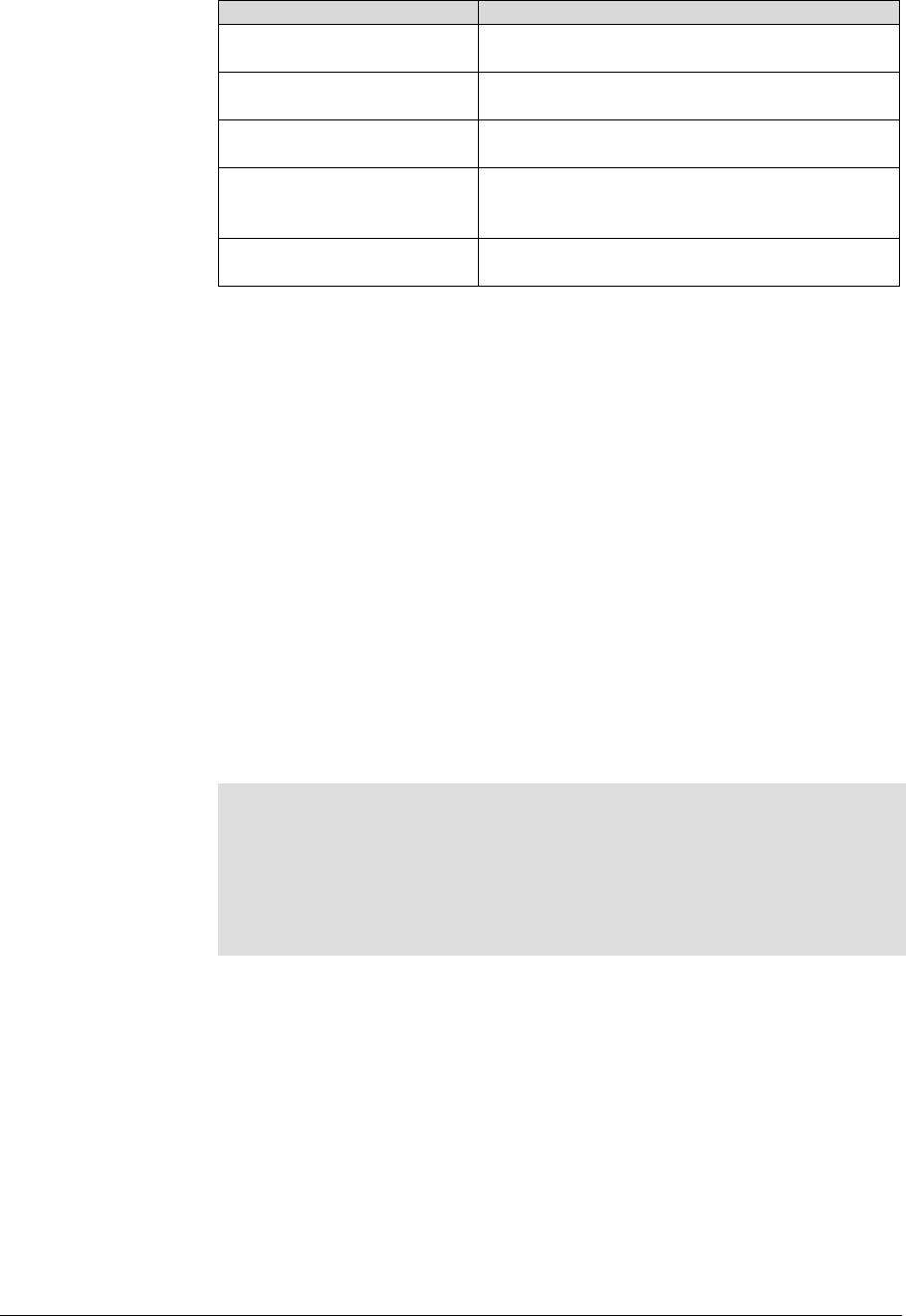
GEK-00029B 5000 Series Programmer’s Manual
29
Sequence Explanation
ESC [ r Default values of 11-inch form length,
zero top and bottom margins.
ESC [ 8280 r 11.5-inch form length, default top and
bottom margins of zero
ESC [ ; 720 r Default length of 11 inches, top margin
of 1-inch.
Default bottom margin of zero.
ESC
[ ; ; 720 r Default length of 11 inches, default top
margin of zero, and a 1-inch bottom
margin.
ESC [ 7920 ; 360 ; 360 r 11-inch form length, ½-inch top and
bottom margins
Decimal: 27 91 <p1> <p2> <p3> 114
Hex: 1B 5B <p1> <p2> <p3> 72
BASIC: CHR$(27);"[<p1><p2><p3>r";
ESC [ p1; p2 s GENSLR (Set Left/Right Margins):
The p parameters are distances
from the left edge of the printable area of the paper. Parameter <p1>
sets the left margin and <p2> sets the right margin. An omitted
parameter clears that margin. Invalid parameters set the left margin
to zero (column 1) and the right margin to 9,504 decipoints (column
136 at 10 cpi for the 13.6-inch machines).
A new left margin takes effect following any line terminator that
normally calls for a print position set to the left. A new right margin
takes effect when the print position reaches the new margin.
Margin settings stored as decipoint values are enforced to the nearest
1/120 of an inch. Character printing operates at 1/120 of an inch.
Decimal: 27 91 <p1> <p2> 115
Hex: 1B 5B <p1> <p2> 73
BASIC: CHR$(27);"[<p1><p2>s";
NOTE
There is a physical left margin of .6 to 1.6 inches from the
edge
of the paper to the first printable column. This distance
is adjustable by sliding all four tractors sideways. The margins
set with this sequence begin at the first physical print
position, not at the edge of the paper.


















