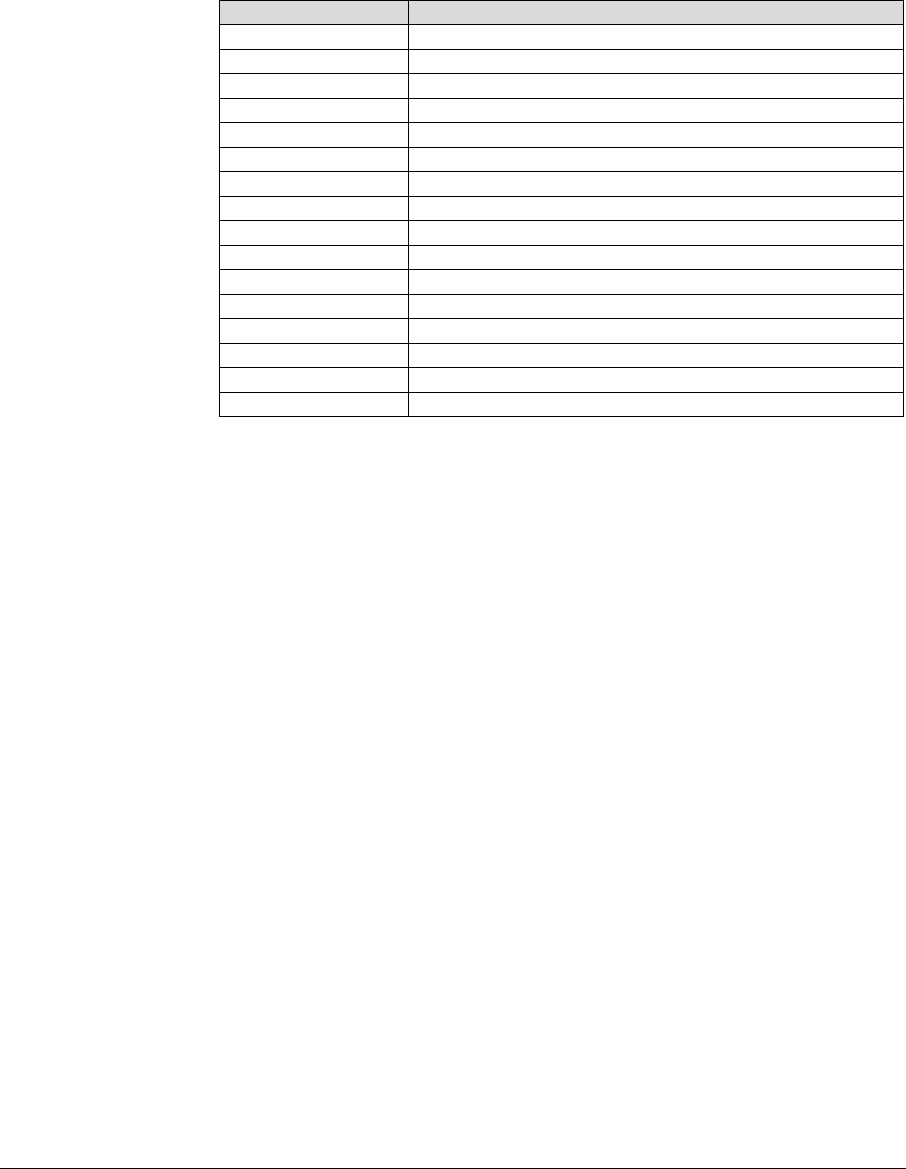
Chapter 7. Dec LG/Compaq LG Plus Emulation GEK-00029B
188
DECSBCA Select Bar Code Attributes:
This sequence will select a bar code
type and orientation.
General Command Syntax
ESC [ P1;P2;P2; ... ;P9 s
P1: Bar Code Style
The allowed values for P1 are shown in the following table.
P1 Bar Code Style
0/missing Code 3 of 9 (default)
1 Interleave 2 of 5
2Code 3 of 9
3 Extended Code 3 of 9 (not implemented)
4EAN-8
5EAN-13
6Code 11
7Codabar (a/t)
8Codabar (b/n)
9Codabar (c/*)
10 Codabar (d/e)
11 UPC-A
12 UPC-E
13 Postnet
14 Code 128
15 Code 128-UCC
P2: Width for Narrow Bars and Spaces
Sets width for the narrow bars and spaces in units specified by SSU.
Default = 10 pixels = 12 decipoints
P3: Width for Quiet Zone
Not implemented.
P4: Width for Wide Bars and Spaces
Sets width for the wide bars and spaces in units specified by SSU.
Default = 30 pixels = 36 decipoints
P5: Intercharacter Gap
Sets the intercharacter gap in units specified by SSU.
Default = 10 pixels = 12 decipoints
P6: Bar code Height
Bar code height in 1/12
th
-inch increments
1 minimum bar code height = 1/12 inch)
120 maximum bar code height = 10 inches
9 default bar code height = 0.75 inch
P7: Encoding Character
Not implemented.


















