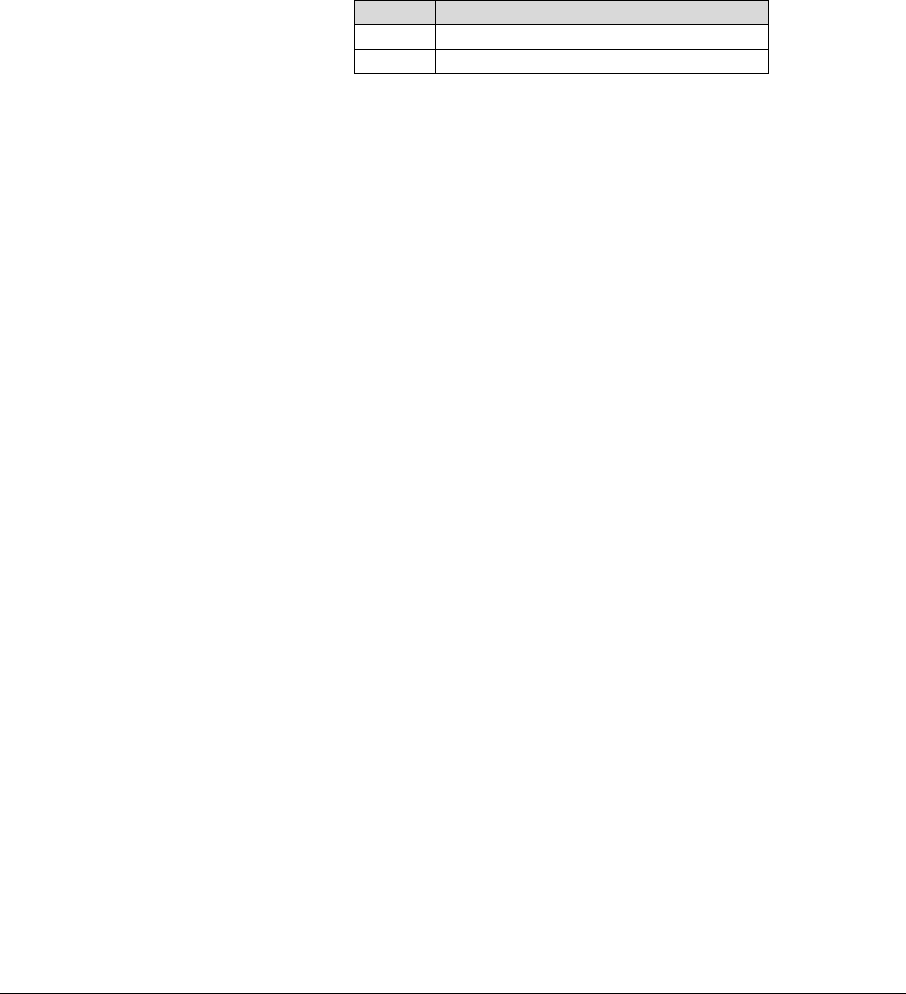
GEK-00029A 5000 Series Programmer’s Manual
139
PRINT POSITION
ESC < Select Unidirectional Mode (1 Line):
Forces unidirectional print,
from right to left, in the line in which this command is embedded.
Unidirectional printing begins with the first character following
receipt of this command and is canceled by a carriage return.
Decimal: 27 60
Hex: 1B 3C
BASIC: CHR$(27);"<";
ESC U n Turn Unidirectional Printing ON/OFF:
Causes the printer to print
in only one direction [prints with the shuttle moving from right to left)
or in both directions according to the value of parameter n as follows:
n Effect
l Unidirectional printing on
0 Unidirectional printing off
When turning unidirectional printing off, the command should be the
first character in the line to be printed bidirectionally.
Decimal: 27 85 n
Hex: 1B 55 nH
BASIC: CHR$(27);"U";CHR$(n);
ESC $ n1 n2 Set Absolute Print Position:
Specifies the distance from the current
left margin where subsequent characters are to be printed. If the
position specified is beyond the right margin, this command
sequence is ignored and the previous settings remain in effect.
Argument units are 1/60 Inch, expressed as n1 + (n2 x 256).
Example:
To establish a position 6.3 inches from the left margin:
6.3 x 60 = 378 (total number of 1/60-tnch increments)
378/256 =1 with a remainder of 122
n1 = 122
n2 = 1
Expressed in BASIC this is:
CHR$(27);"$";CHR$(122);CHR$(1);
Decimal: 27 36 (n1) (n2)
Hex: 1B 24 (n1H) (n2H)
BASIC CHR$(27);"$";CHR$(nl);CHR$(n2);


















