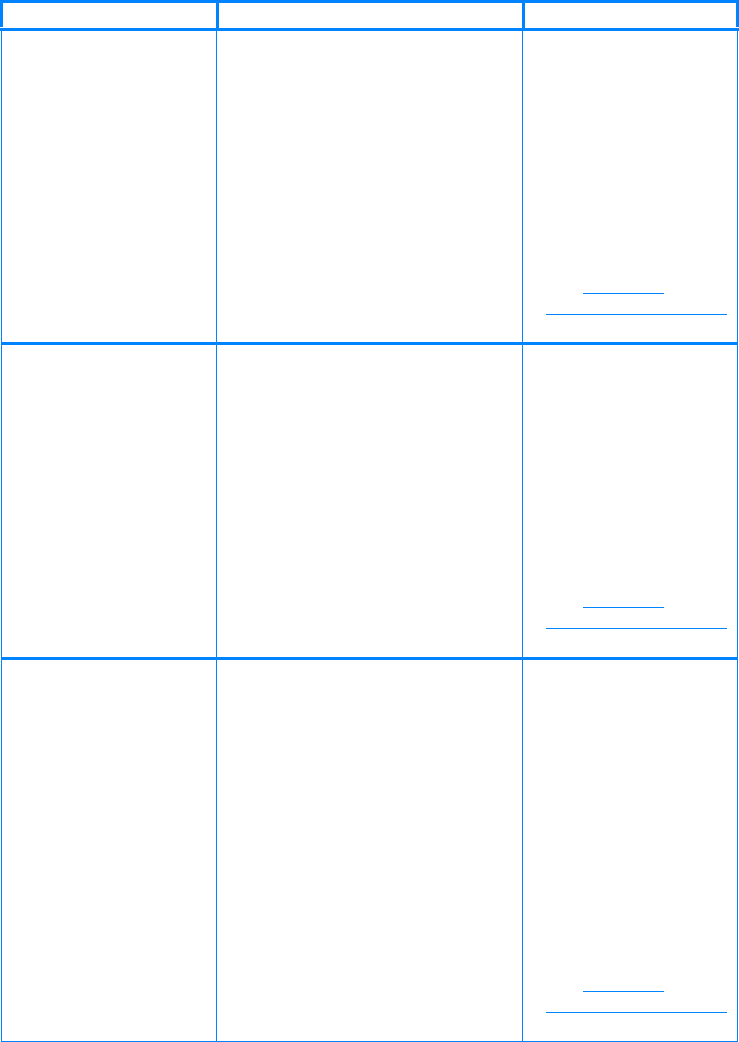
148 ENWW
REPLACE <COLOR>
CARTRIDGE
alternates with
For help press
V
The identified print cartridge has
reached the end of life.
Printing will not continue until the
cartridge is replaced.
1. Replace the identified
supplies to continue
printing.
2. Press
V for detailed
information.
3. Press
and to step
through instructions.
4. Supplies ordering
information is also
available from the
embedded Web server.
See Using the
embedded Web server
for more information.
REPLACE FUSER KIT The fuser kit is at end of life. 1. Replace the identified
supply to continue
printing.
2. Press
V for detailed
information.
3. Press
and to step
through instructions.
1. Supplies ordering
information is also
available from the
embedded Web server.
See Using the
embedded Web server
for more information.
REPLACE SUPPLIES For
status press
✔
At least one supply item is out and
needs to be replaced and another
supply item is either out or low.
1. Press ✔ to identify
which supplies should
be replaced.
2. Replace the identified
supply to continue
printing.
3. Press
V for detailed
information.
4. Press
and to step
through instructions.
5. Supplies ordering
information is also
available from the
embedded Web server.
See Using the
embedded Web server
for more information.
Message Description Action


















