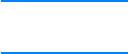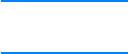
ENWW 35
Note The printer display dims when the printer is in PowerSave mode.
PowerSave mode does not affect printer warm-up time.
To set PowerSave Time
1. Press ✔ to enter the MENUS.
2. Press to highlight CONFIGURE DEVICE.
3. Press ✔ to select CONFIGURE DEVICE.
4. Press to highlight SYSTEM SETUP.
5. Press ✔ to select SYSTEM SETUP.
6. Press to highlight POWERSAVE TIME.
7. Press ✔ to select POWERSAVE TIME.
8. Press or to select the appropriate time period.
9. Press ✔ to set the time period.
10. Press P
AUSE/RESUME.
To disable/enable PowerSave
1. Press ✔ to enter the MENUS.
2. Press to highlight CONFIGURE DEVICE.
3. Press ✔ to select CONFIGURE DEVICE.
4. Press to highlight RESETS.
5. Press ✔ to select RESETS.
6. Press to highlight POWERSAVE.
7. Press ✔ to select POWERSAVE.
8. Press or to select ON or OFF.
9. Press ✔ to set the selection.
10. Press P
AUSE/RESUME.