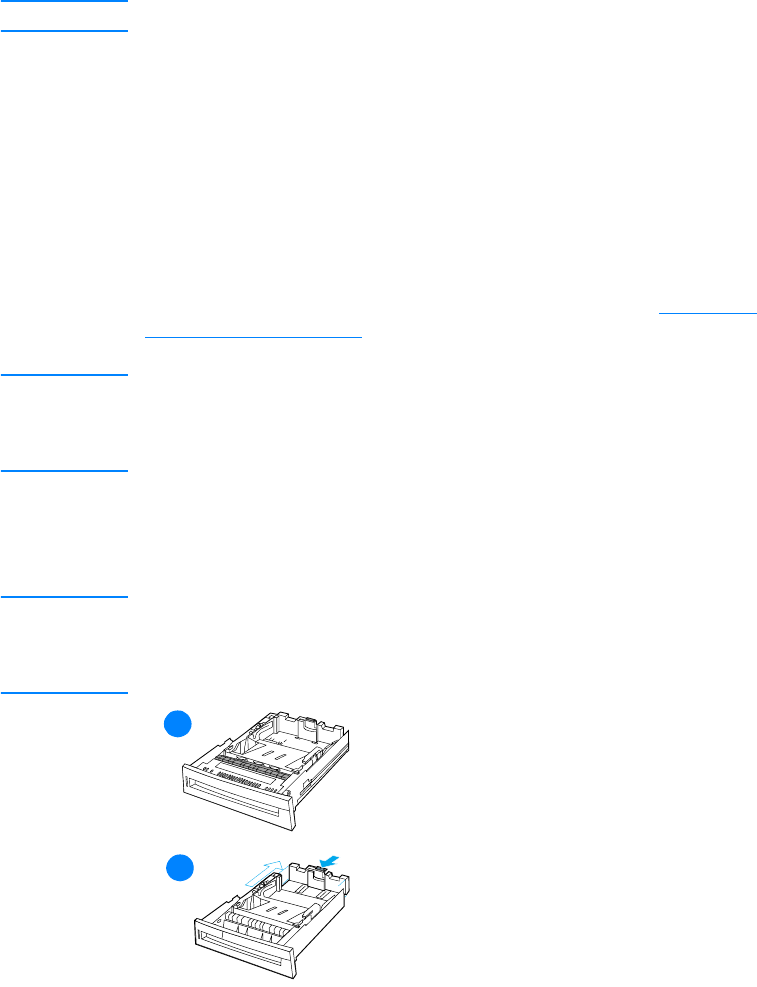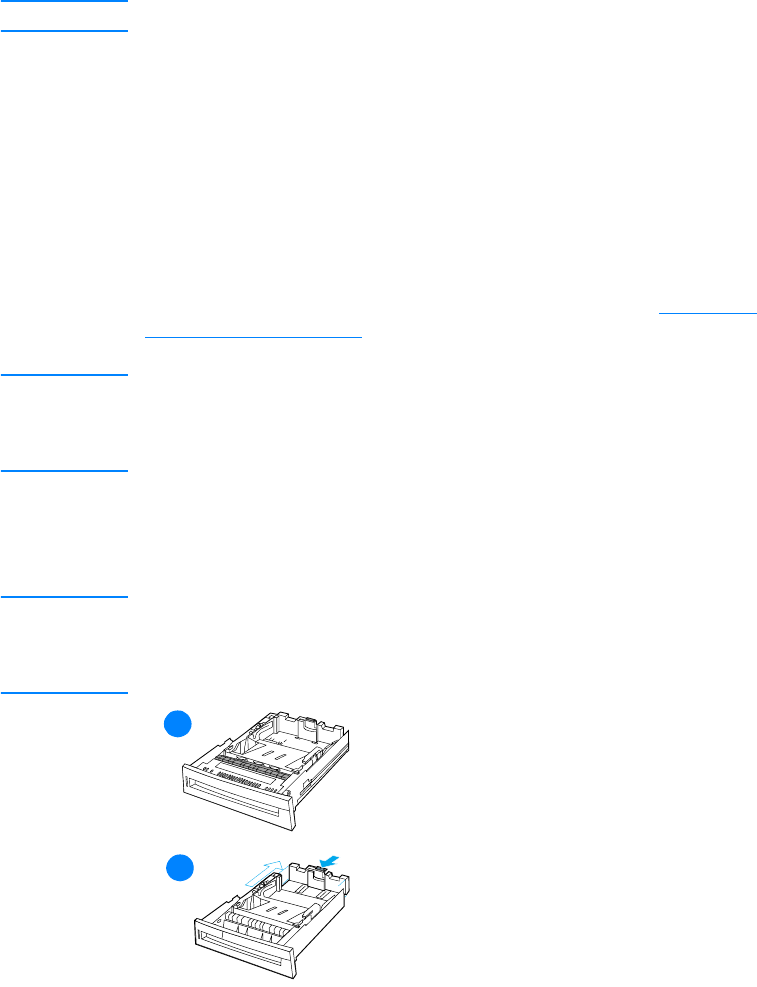
72 ENWW
Note For envelopes of other sizes, adjust the margin settings appropriately.
4. Select Print from the software application or printer driver.
Printing from Tray 2 and Tray 3
Tray 2 and optional Tray 3 hold up to 500 sheets of standard paper or
a 50.8 mm (2 inch) stack of labels. Tray 3 attaches underneath Tray 2.
When Tray 3 is properly installed, the printer detects it and lists Tray 3
as an option in the control panel CONFIGURE DEVICE menu. Tray 2 and
Tray 3 adjust for Letter, Legal, A4, A5, JIS B5, Executive paper, and
custom. The printer automatically detects the media size in Tray 2 and
Tray 3 based on the tray’s paper guide configuration. (See Supported
media weights and sizes.)
CAUTION The paper path for the 500-sheet paper feeder passes through Tray 2.
If Tray 2 is partially pulled out or removed, media from Tray 3 cannot
feed into the printer. This causes the printer to stop and generates a
message that Tray 2 must be installed.
Loading standard-sized media into Tray 2 and
Tray 3
CAUTION Do not print cardstock, envelopes, or unsupported sizes of media from
Tray 2 or Tray 3. Print on these types of media only from Tray 1. Do not
overfill the input tray or open it while it is in use. Doing so can cause
jams in the printer.
1 Remove the tray from the printer.
2 Adjust the rear media-length guide
by squeezing the guide adjustment
latch and sliding the back of the tray
to the length of the media being
used.
1
1
1
2