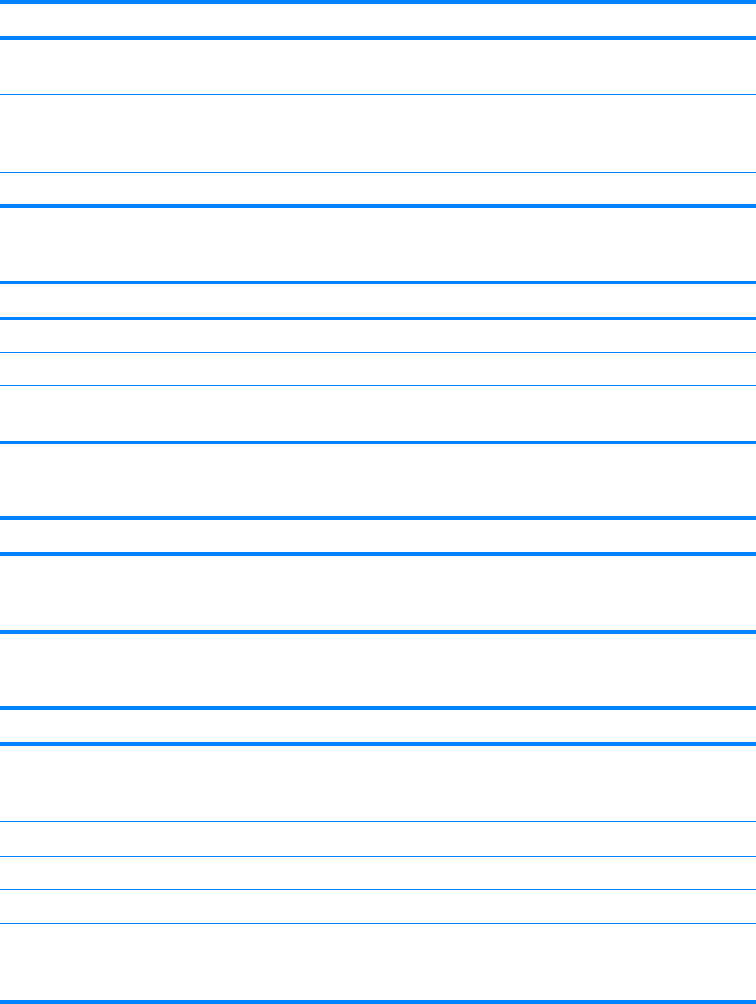
ENWW 183
Incorrect printer output
Incorrect fonts are printed
Cause Solution
The font has not been correctly selected in the
software application.
Re-select the font in the software application.
The font is not available to the printer. Download the font to the printer or use another
font. (In Windows, the driver does this
automatically.)
The correct printer driver is not selected. Select the correct printer driver.
Unable to print all characters in a symbol set
Cause Solution
The correct font is not selected. Select the correct font.
The correct symbol set is not selected. Select the correct symbol set.
The selected character or symbol is not
supported by the software application.
Use a font that supports the selected character
or symbol.
Drifting text between printouts
Cause Solution
Your software application is not resetting the
printer to the top of the page.
See the documentation for the software or the
PCL/PJL Technical Reference Package for
specific information.
Erratic, missing characters or interrupted printout
Cause Solution
The interface cable is of poor quality. Try using a different, higher-quality, IEEE-
compliant cable. Parallel cables can be no
longer than 10 meters (30 feet).
The interface cable is loose. Disconnect and reconnect the interface cable.
The interface cable is damaged or bad. Try using a different interface cable.
The power cable is loose. Disconnect and reconnect the power cable.
You are attempting to print a PCL job with the
printer configured for PostScript Emulation.
From the printer control panel, select the
correct printer personality and then resend the
print job.


















