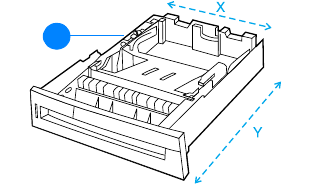
ENWW 69
1. Custom/Standard switch
When all three steps are completed, the display will return to the
PAPER HANDLING menu. Once a Custom size is set for a tray, it will be
retained until the switch in the tray is moved back to Standard.
Unit of measure
1. Press to highlight UNIT OF MEASURE.
2. Press ✔ to select UNIT OF MEASURE.
3. Press or to highlight the correct measurement.
4. Press ✔ to select the value.
X dimension
The X Dimension is the width of the page as it feeds into the printer.
1. Press to highlight X DIMENSION.
2. Press ✔ to select X DIMENSION.
3. Press or to highlight the correct value.
4. Press ✔ to select the value. If the value entered is outside the
vaild range, INVALID VALUE will appear for two seconds. The
display prompts you to enter another value.
Y dimension
The Y Dimension is the length of the page as it feeds into the printer.
1. Press to highlight Y DIMENSION.
2. Press ✔ to select Y DIMENSION.
3. Press or to highlight the correct value.
4. Press ✔ to select the value. If the value entered is outside the the
valid range, INVALID VALUE will appear for two seconds. The
display prompts you to enter another value.
1
1


















