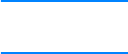
84 ENWW
Stopping a print request
You can stop a print request either from the printer control panel or
from your software application. To stop a print request from a
computer on a network, see the online Help for the specific network
software.
Note It may take some time for all printing to clear after you have canceled
a print job.
To stop the current print job from the printer control
panel
Press CANCEL JOB on the printer control panel to cancel the job that is
currently printing. Pressing C
ANCEL JOB does not affect subsequent
print jobs that are stored in the printer buffer.
To stop the current print job from your software
application
If several requests have been sent to the printer through your
software, they may be waiting in a print queue (in Windows Print
Manager, for example). See your software documentation for specific
instructions on canceling a print request from the computer.


















