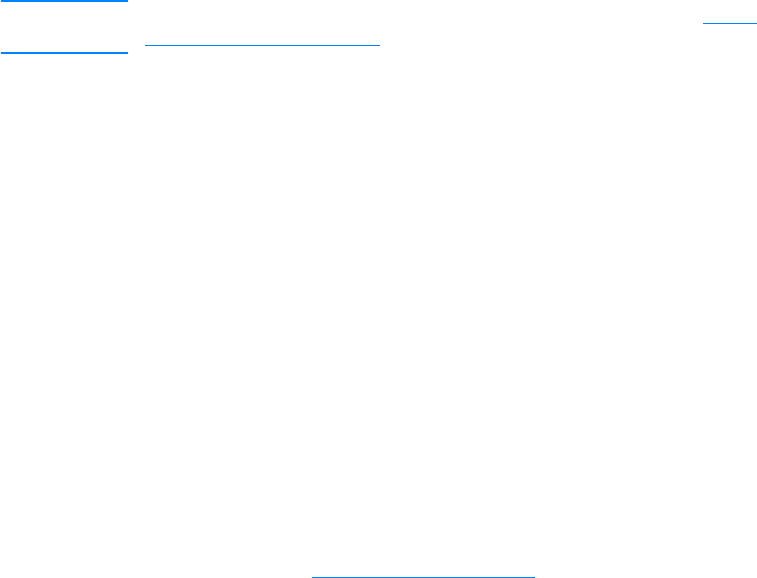
ENWW 47
Network configuration
You might need to configure certain network parameters on the
printer. You can configure these parameters from the printer control
panel, the embedded Web server, or for most networks, from the
HP Web Jetadmin software (or the HP LaserJet Utility for Macintosh).
Note For more information about using the embedded Web server, see Using
the embedded Web server.
For a complete list of supported networks and for instructions on
configuring network parameters from software such as the
HP Web Jetadmin software, see the HP Jetdirect Print Server
Administrator’s Guide. The guide comes with printers in which an
HP Jetdirect print server is installed.
This section contains the following instructions for configuring
network parameters from the printer control panel:
z configuring Novell NetWare frame type parameters
z configuring TCP/IP parameters
z disabling unused network protocols
Configuring Novell NetWare frame type
parameters
The HP Jetdirect print server automatically selects a NetWare frame
type. Select a frame type manually only when the print server selects
an incorrect frame type. To identify the frame type chosen by the
HP Jetdirect print server, print a configuration page from the printer
control panel. See Printer information pages
.


















