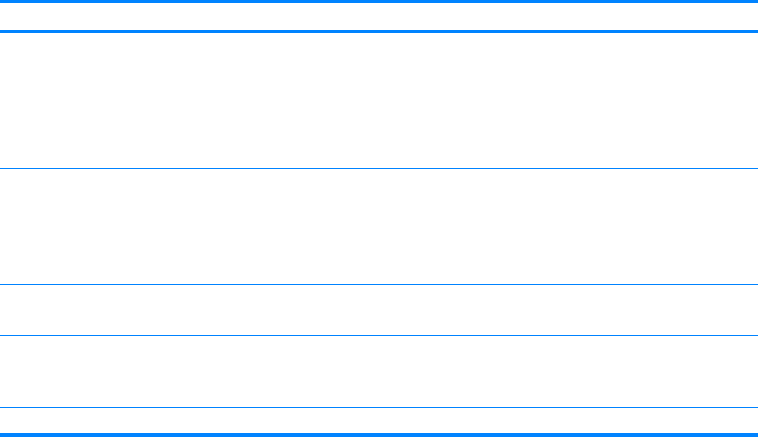
26 ENWW
Print quality menu
This menu allows you to adjust all aspects of print quality, including
calibration, registration, and color half tone settings.
Menu item Values Description
ADJUST COLOR CYAN DENSITY
MAGENTA DENSITY
YELLOW DENSITY
BLACK DENSITY
RESTORE COLOR
VALUES
Allows you to modify the half tone
settings for each color.
SET REGISTRATION PRINT TEST PAGE
SOURCE
ADJUST TRAY 1
ADJUST TRAY 2
ADJUST TRAY 3
Allows simplex and duplex image
alignment.
PRINT MODES A list of available
modes appears.
Allows you to associate each media type
with a specific print mode.
OPTIMIZE REDUCE BACKGROUND
TRANSFER
RESTORE OPTIMIZE
Allows you to optimize certain
parameters for all jobs rather than
optimizing by media type.
CALIBRATE NOW Performs all printer calibrations.


















