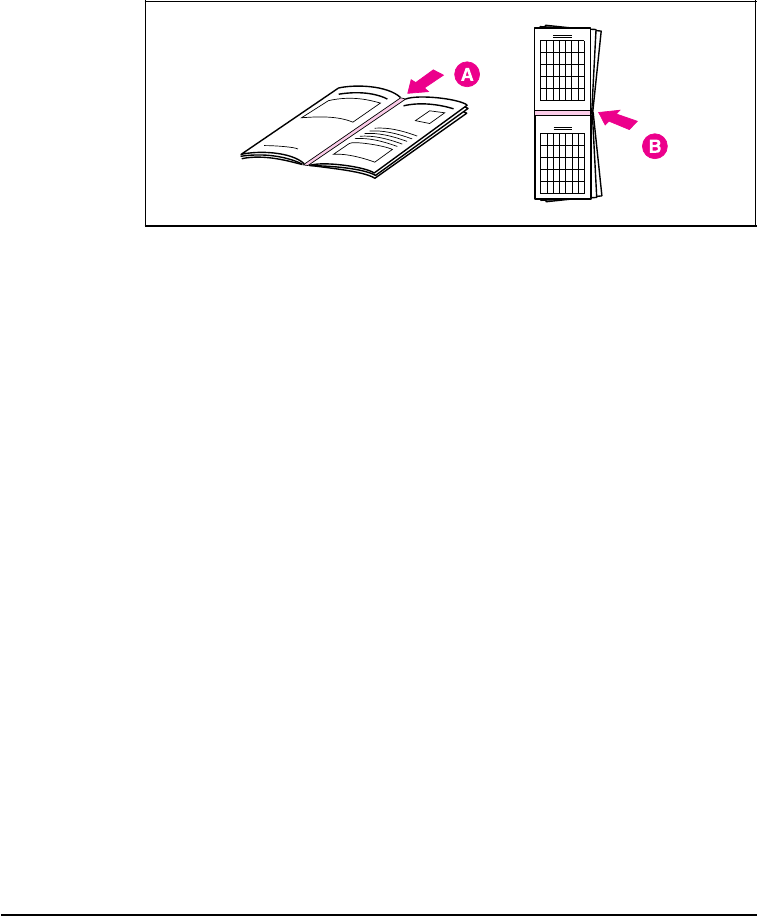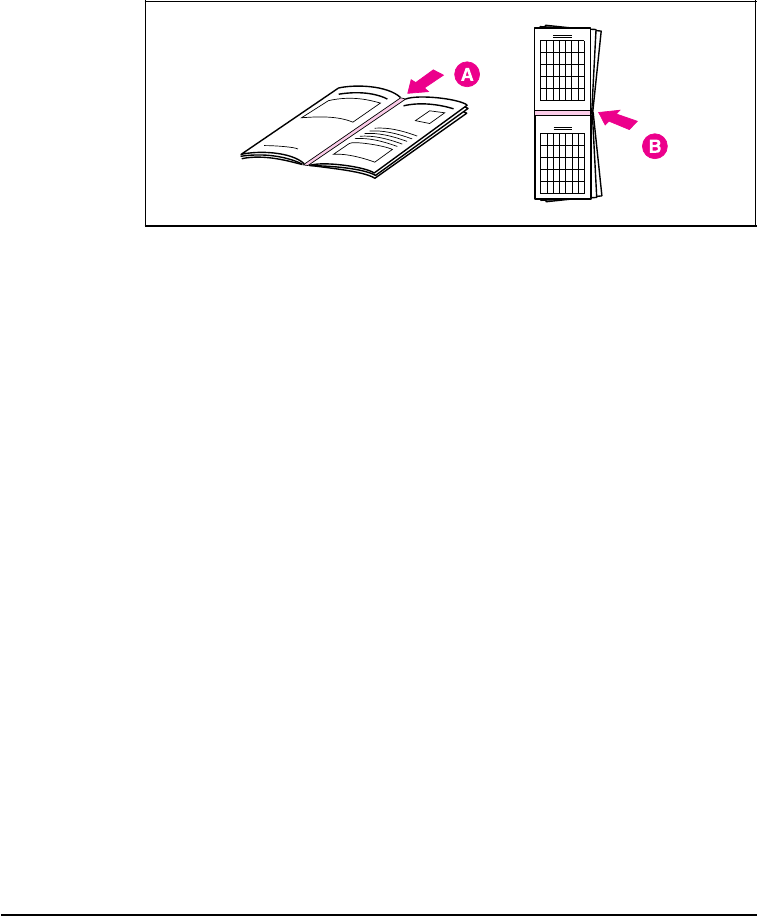
Binding Options
Before printing in two-sided mode, decide how you want your finished
document bound: stapled (stitches), in three-hole binders, glued, or by
some other means. The binding setup options are:
• Book (long-edge) binding, which is the conventional layout used in
book binding (see A in Figure 5-6 below).
• Tablet (short-edge) binding, which is the type often used with
calendars (see B in Figure 5-6 below).
Binding Options
You may select two-sided printing in your application or printer driver.
See Chapter 3 for information on accessing the printer driver. The
printer settings usually come first from the application, second from the
printer driver, and last from the control panel.
Selecting Two-Sided Printing from the Control
Panel
1 Press [Menus] repeatedly until CONFIGURATION MENU appears.
2 Press [Items] repeatedly until 2-SIDED= OFF * appears.
3 Press [+] repeatedly until 2-SIDED= ON appears.
4 Press [Select *] to choose two-sided printing. An asterisk (*) appears
next to your selection.
5 Press [Items] repeatedly until BINDING=LONG EDGE * or
BINDING=SHORT EDGE * appears.
6 Press [Select *] to save your choice. An asterisk (*) appears next to your
selection.
Figure 5-6
5-34 Print Tasks EN