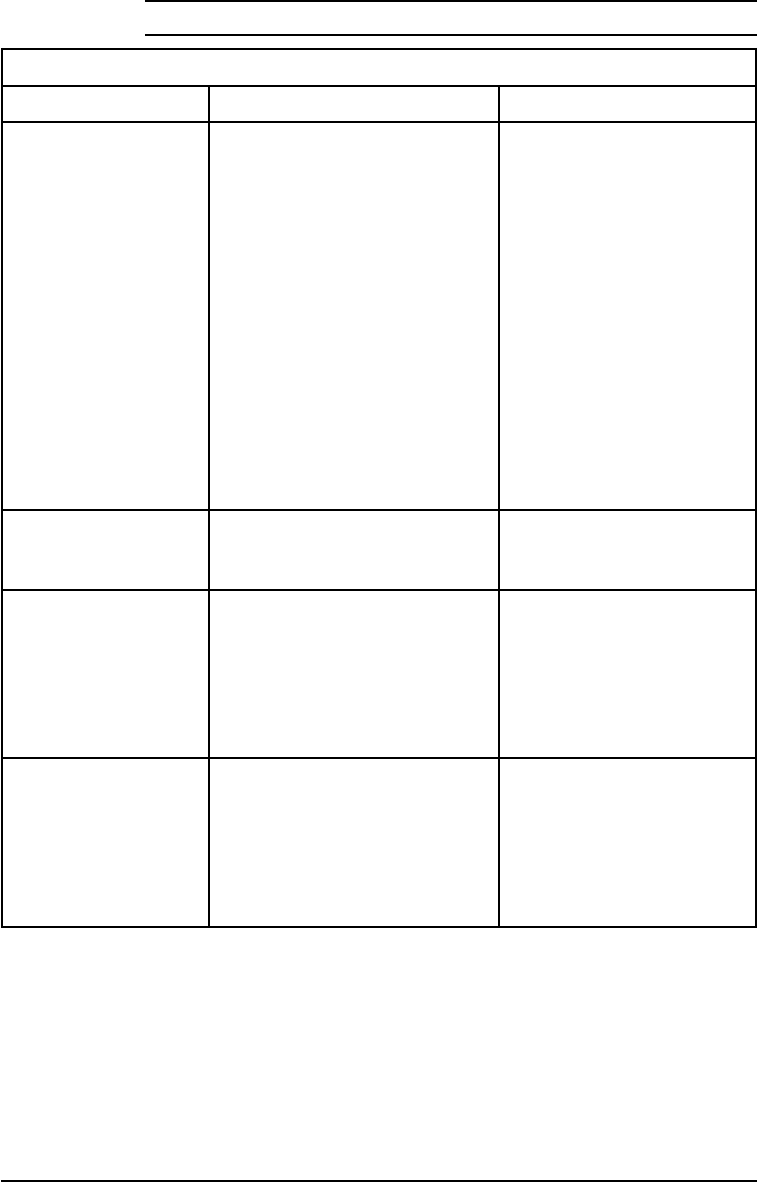
Printer Messages,
continued
If the following errors persist, call your HP-authorized service provider.
Message Description Recommended Action
66.x.yy DEVICE ERROR
CYCLE POWER
The printer identified a paper
handling controller error.
x
identifies the device (1–5) and
yy
is the error code (0–99)
0: Paper Handling
Controller (PHC)
1: First device attached
to the PHC
2: Second device attached to
the PHC
3: Third device attached to
the PHC
4: Fourth device attached to
the PHC
5: Fifth device attached to
the PHC
Turn the printer OFF then ON
again.
67 PRINTER ERROR The printer identified a
miscellaneous interface hardware
error.
Turn the printer OFF then ON
again.
68 ERROR
CHECK CONFIGURATION
There is a checksum error in the
printer’s nonvolatile memory
(NVRAM). Some or all of the menu
items have been reset to the
factory default values.
Check all menu settings; reset
if necessary. Press [Select *]
to continue. If you switch the
printer OFF and then ON, you
may lose settings (to check
settings, print a configuration
page).
68 NVRAM FULL
CHECK CONFIGURATION
The printer’s nonvolatile memory
(NVRAM) is full.
Press [Select *] to continue.
The system will automatically
perform a cold reset and
display RESTORING FACTORY
SETTINGS. The system will
complete initialization and
return to the online condition.
Continued on the next page.
7-46 Maintenance and Troubleshooting EN


















