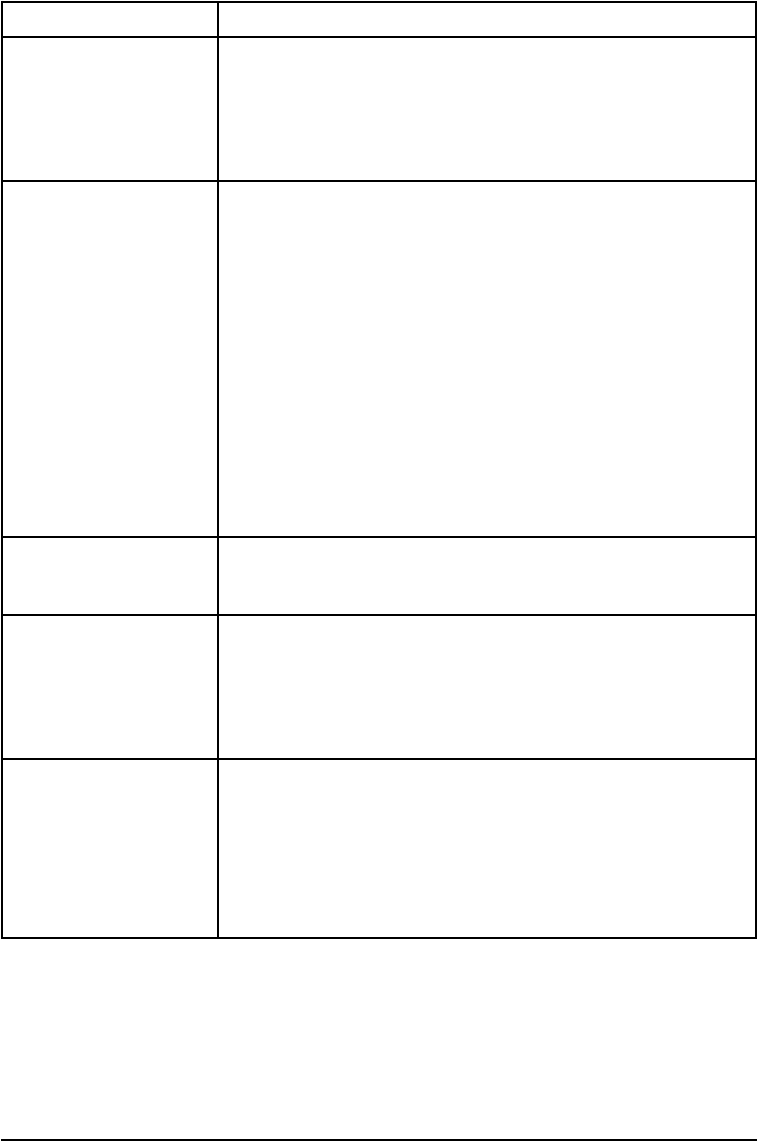
PostScript Troubleshooting
Situation Solution
A text listing of PostScript
commands prints instead
of your PostScript printing
job.
The control panel PERSONALITY=AUTO setting may have been
confused by a nonstandard PostScript code. Check PERSONALITY=
to see if it is set to POSTSCRIPT or PCL. If it is set to PCL, set it
to PERSONALITY=AUTO. If it is set to AUTO, set it to POSTSCRIPT
for this print job only. When the job has printed, return the setting
to AUTO.
The job prints in Courier
(the printer’s default font)
instead of the font you
requested.
The requested typeface is not available in the printer or is not
present on the disk. Use a font download utility to download the
desired font.
Fonts downloaded to memory are lost when the printer is switched
OFF. They are also lost if Resource Saving is not used and a
personality switch is performed to print a PCL job. Disk fonts are
not affected by PCL jobs or by switching the printer to OFF.
Print a PostScript Font Page to verify that the font is available. If a
disk font appears to be missing, it may be because a software
utility was used to delete the font, because the disk was
re-initialized, or because the disk drive is not installed correctly.
Print a configuration page to verify that the disk drive is installed
and functioning correctly.
Print a Disk Directory to aid you in identifying available fonts.
A page prints with clipped
margins.
If the page margins are clipped, you may have to print the page at
300-dpi resolution or install more memory. Also try turning
Resource Saving and I/O Buffering OFF.
A page fails to print. Set PRINT POSTSCRIPT ERRORS=ON, and then send the job again to
print a PostScript error page. If an error page prints, refer to the
next table entry “A PostScript error page prints.” If this does not
correct the problem try turning Resource Saving and I/O Buffering
OFF, or installing more memory. (See Chapters 2 or 4 for more
information about PostScript printing.)
A PostScript error page
prints.
Make sure the print job is a PostScript job. Check to see whether
your software expected you to send a setup or PostScript header
file to the printer. Check the printer setup in your software
application to ensure that the printer is selected. Check cable
connections to ensure that they are secure.
Reduce the complexity of the graphic. Add available memory by
turning on Resource Saving.
7-22 Maintenance and Troubleshooting EN


















