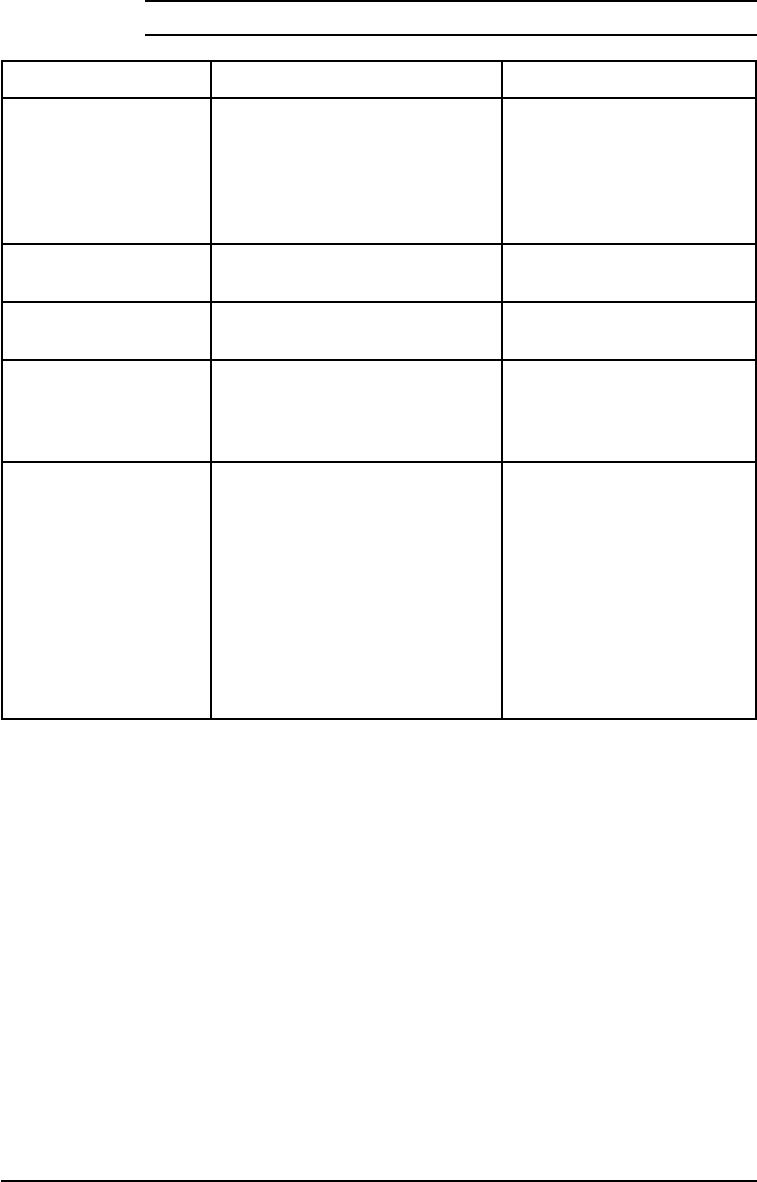
Printer Messages,
continued
Message Description Recommended Action
MANUAL FEED TRAY 1
<
media type
><
paper
size
>
The printer received a request for
a media of a certain type and size
to be manually fed in Tray 1.
Load the correct media in the
tray. See Chapter 5 for
information on loading Tray 1.
If the correct media is already
loaded, press [On Line] so the
printer will use that media.
PAPER DESTINATION =
ALL BINS
Paper will be output to all available
bins.
No action required.
INPUT TRAY = ALL
TRAYS
Paper will be pulled from all
available trays.
No action required.
TONER LOW The toner cartridge is running out
of toner.
Shake the toner cartridge or
replace it. Press [Select *] to
override the stopped condition
and continue printing.
HP MIO 1 INITIALIZING
or
HP MIO 2 INITIALIZING
The MIO card(s) are initializing.
This is a status message; during
initialization the MIO is not active,
but since the printer supports I/O
switching, the printer remains
online.
No action required. Display
clears automatically (this may
take up to five minutes,
depending on the card).
However, if the message
remains after five minutes a
problem does exist. Contact
you network administrator or
consult the network
documentation that came with
your MIO card.
Continued on the next page.
7-38 Maintenance and Troubleshooting EN


















