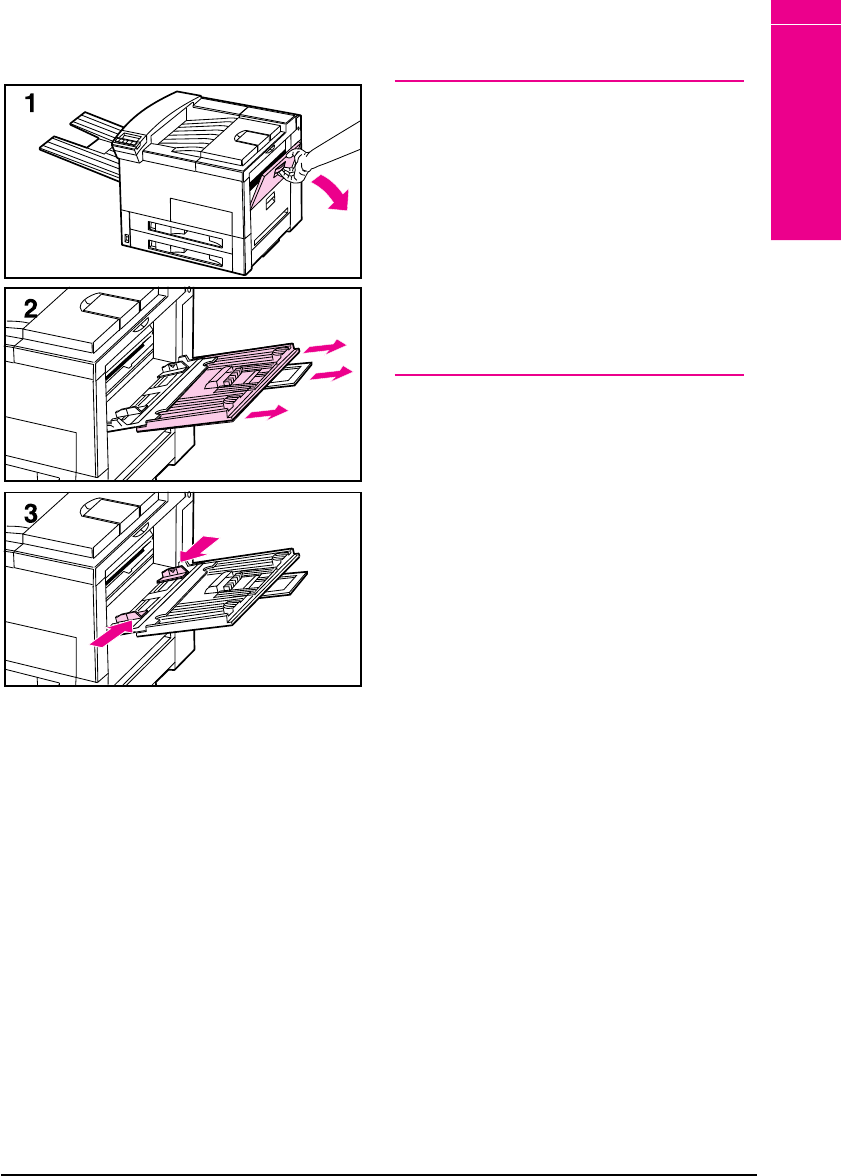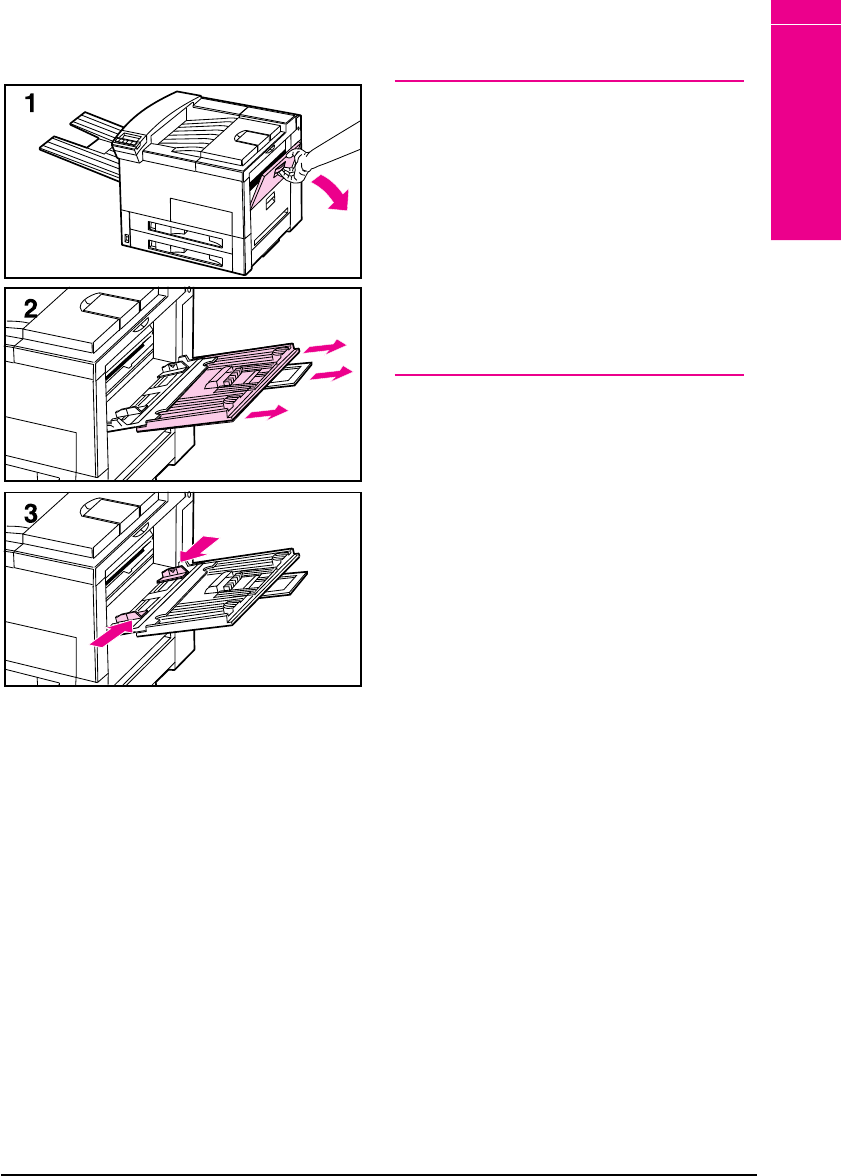
Loading Media Into Tray 1
(Multi-purpose)
CAUTION
To avoid a paper jam, never add or
remove media from Tray 1 while the
printer is printing.To avoid damaging the
printer, print labels and transparencies
only from Tray 1. Send them to the Left
Output Bin, and do not print them
two-sided.
When printing multiple transparencies,
promptly remove each print as soon as it
emerges from the printer (so the sheets
do not stick together).
1 Open Tray 1.
2 Pull out the tray extension, if needed
for the paper size you are printing.
3 Slide the paper width guides to the
appropriate size marked on the tray.
Continued on the next page.
5
Print Tasks
EN Print Tasks 5-9