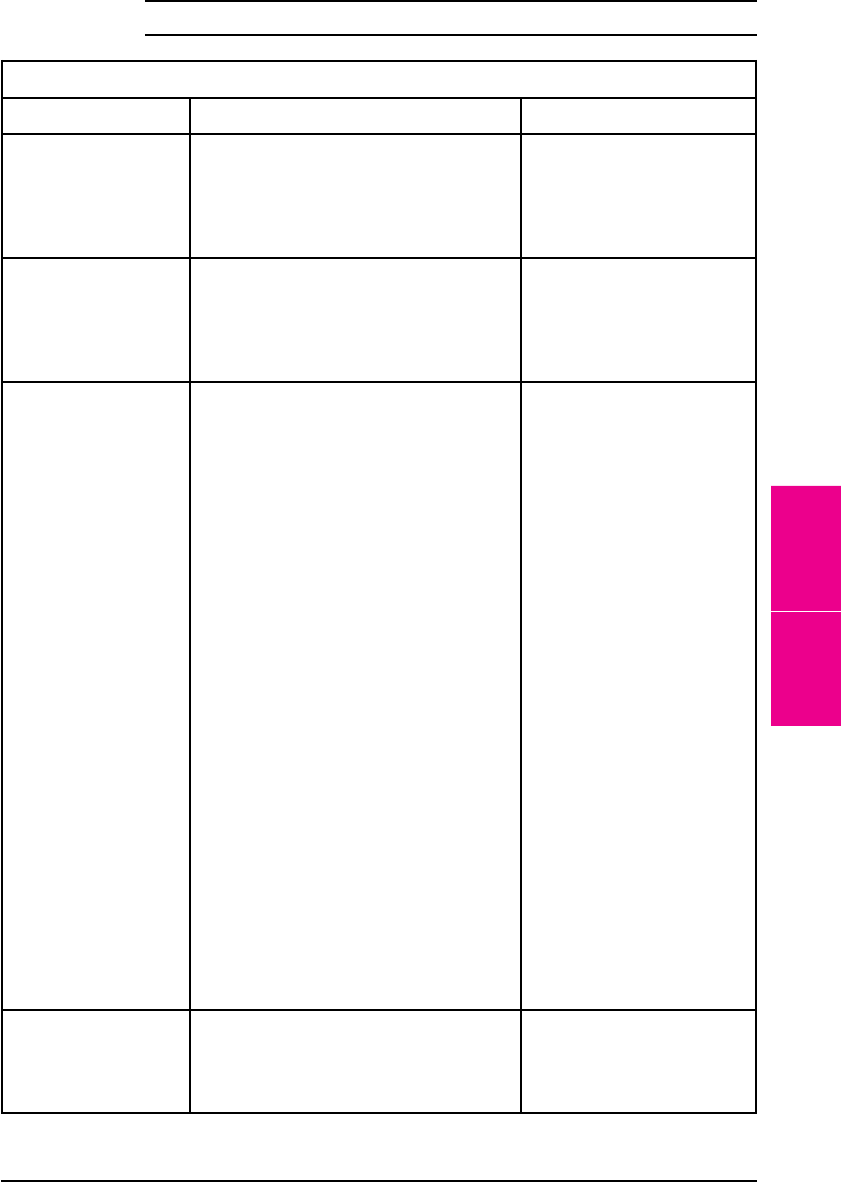
Printer Messages,
continued
If the following errors persist, call your HP-authorized service provider.
Message Description Recommended Action
51.x ERROR
CYCLE POWER
The printer detected a laser sub-system
problem.
51.1 Beam detection malfunction
51.2 Laser malfunction
Turn the printer OFF then
ON again.
52.x ERROR
CYCLE POWER
The printer detected a scanning
sub-system problem.
52.1 Scanner startup failure
52.1 Scanner rotation failure
Turn the printer OFF then
ON again.
53.XY.ZZ MEMORY
ERR CYCLE POWER
An error occurred during configuration
and validation of SIMM memory:
Make sure your SIMM
board is installed correctly
(see Appendix C, “Memory
and Personality SIMM
Installation”). Replace the
SIMM that caused the error.
[Select *] will allow you to
continue but the SIMM that
caused the error will not be
configured. If the SIMM
device has more than one
bank of memory, the good
banks will be configured.
X (Hardware Type):
0: ROM
1: RAM
Y (Hardware Device):
0: Internal Memory
1: SIMM Slot 1
2: SIMM Slot 2
3: SIMM Slot 3
4: SIMM Slot 4
ZZ (Error Number):
0: Unsupported memory
1: Unrecognized memory
2: Unsupported memory size
3: Failed RAM test
4: Exceeded maximum RAM size
5: Exceeded maximum ROM size
6: Invalid SIMM speed
7: SIMM reporting information
incorrectly
8: SIMM RAM parity error
9: Not used
10: SIMM address conflict
11: ROM out of bounds
12: Could not make temporary mapping
54 2-SIDED ERROR
CHECK DUPLEXER
There is a Duplex Unit guide
malfunction.
Remove and re-install the
Duplexer Unit. Remove any
jammed paper from the
Duplexer Unit.
Continued on the next page.
7
Maintenance &
Troubleshooting
EN Maintenance and Troubleshooting 7-43


















