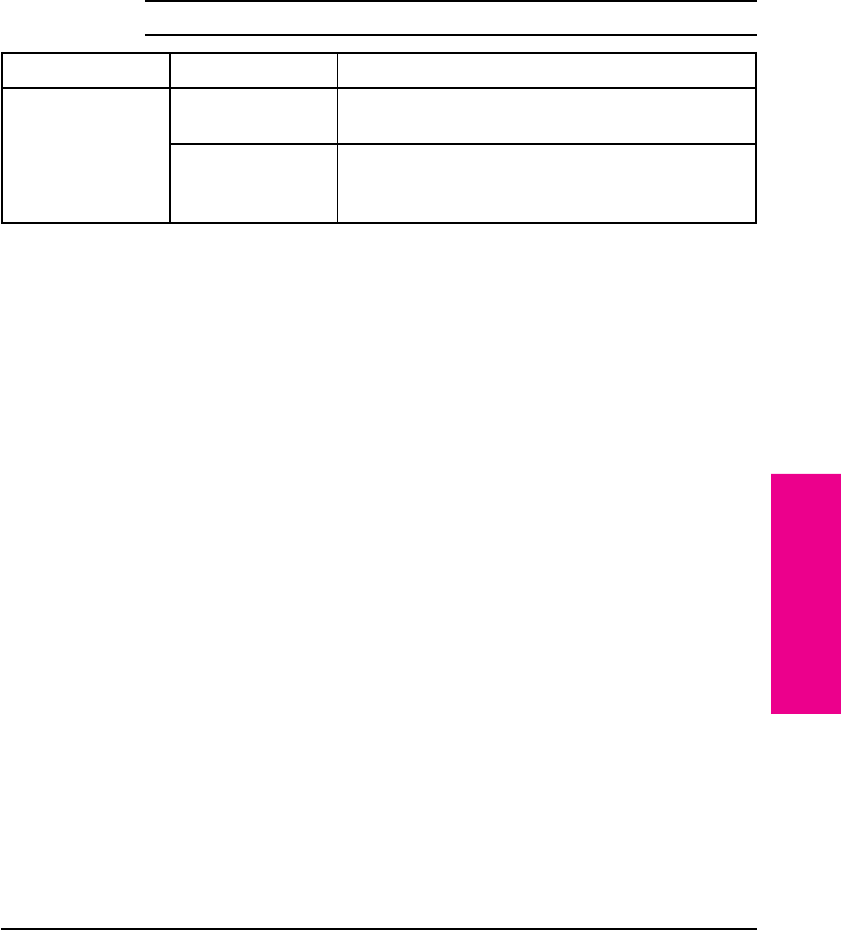
PostScript Menu
This menu is only available if the Adobe PostScript SIMM is installed in
your printer. The HP LaserJet 5Si MX comes with PostScript
pre-installed. The HP LaserJet 5Si/5Si NX do not, but will accept the
SIMM as an upgrade.
Use this menu to print PostScript errors and to recover from paper jams.
Table 4-11 presents the messages that appear when you select each of
the menu items.
Table 4-11 PostScript Menu
Menu Item Explanation
POSTSCRIPT MENU
PRINT POSTSCRIPT
ERRORS= [OFF*,ON]
Determines whether PostScript error messages
print.
JAM RECOVERY=
[OFF*,ON]
Determines whether PostScript attempts to recover
automatically from paper jams. Jam recovery uses
more memory and thus may affect performance.
* Factory default.
4
Printer Control
Panel
EN Printer Control Panel 4-27


















