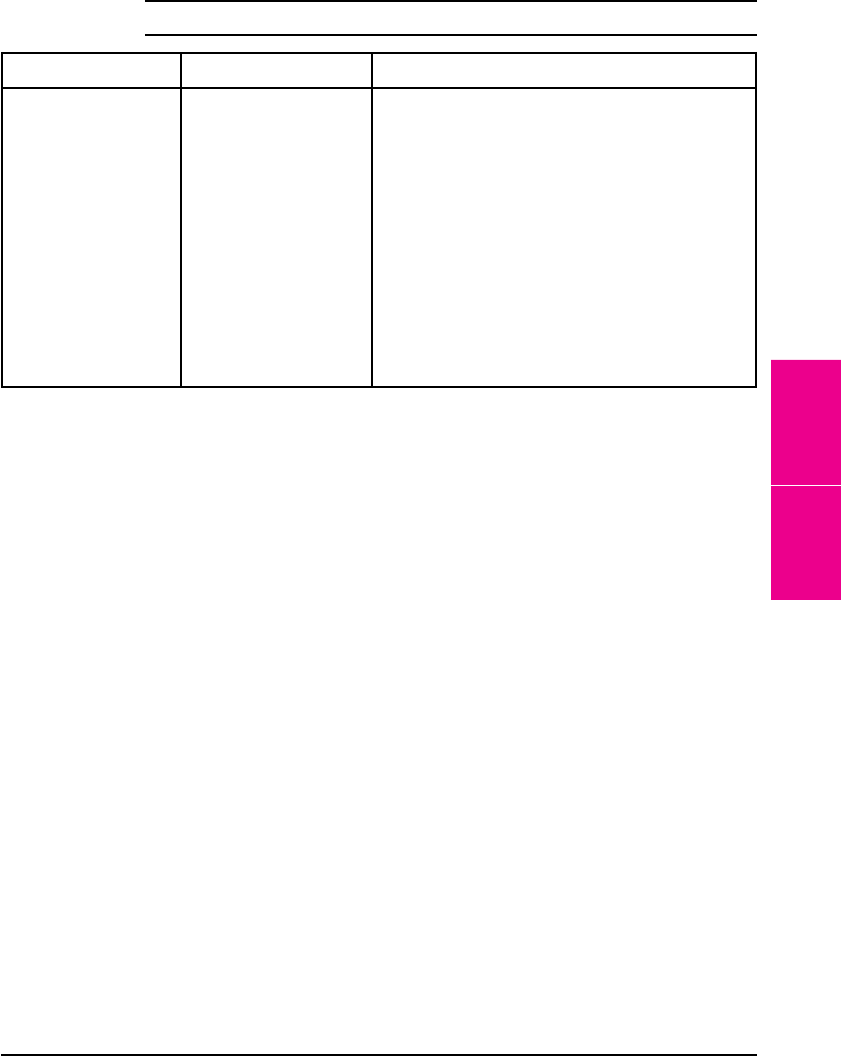
SIMM Validation Error Messages
Validation error messages appear when a SIMM fails to be initialized
when the printer is turned on. This error is in the format
53.XY.ZZ ERROR. Table 7-1 lists these errors.
Table 7-1 Validation Error Messages
X (Hardware Type) Y (Hardware Device) ZZ (Error Number)
0: ROM
1: RAM
0: Internal Memory
1: SIMM Slot 1
2: SIMM Slot 2
3: SIMM Slot 3
4: SIMM Slot 4
0: Unsupported memory
1: Unrecognized memory
2: Unsupported memory size
3: Failed RAM test
4: Exceeded maximum RAM size
5: Exceeded maximum ROM size
6: Invalid SIMM speed
7: SIMM reporting information incorrectly
8: SIMM RAM parity error
9: (n/a)
10: SIMM address conflict
11: ROM out of bounds
12: Could not make temporary mapping
Although these errors can be ignored, the SIMM that caused the error
will not be configured. If the SIMM causing the error is a RAM SIMM,
the printer will continue to function with less RAM. If the SIMM is a
ROM containing a printer personality (such as PostScript) the printer
will continue but without that personality.
7
Maintenance &
Troubleshooting
EN Maintenance and Troubleshooting 7-21


















