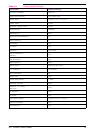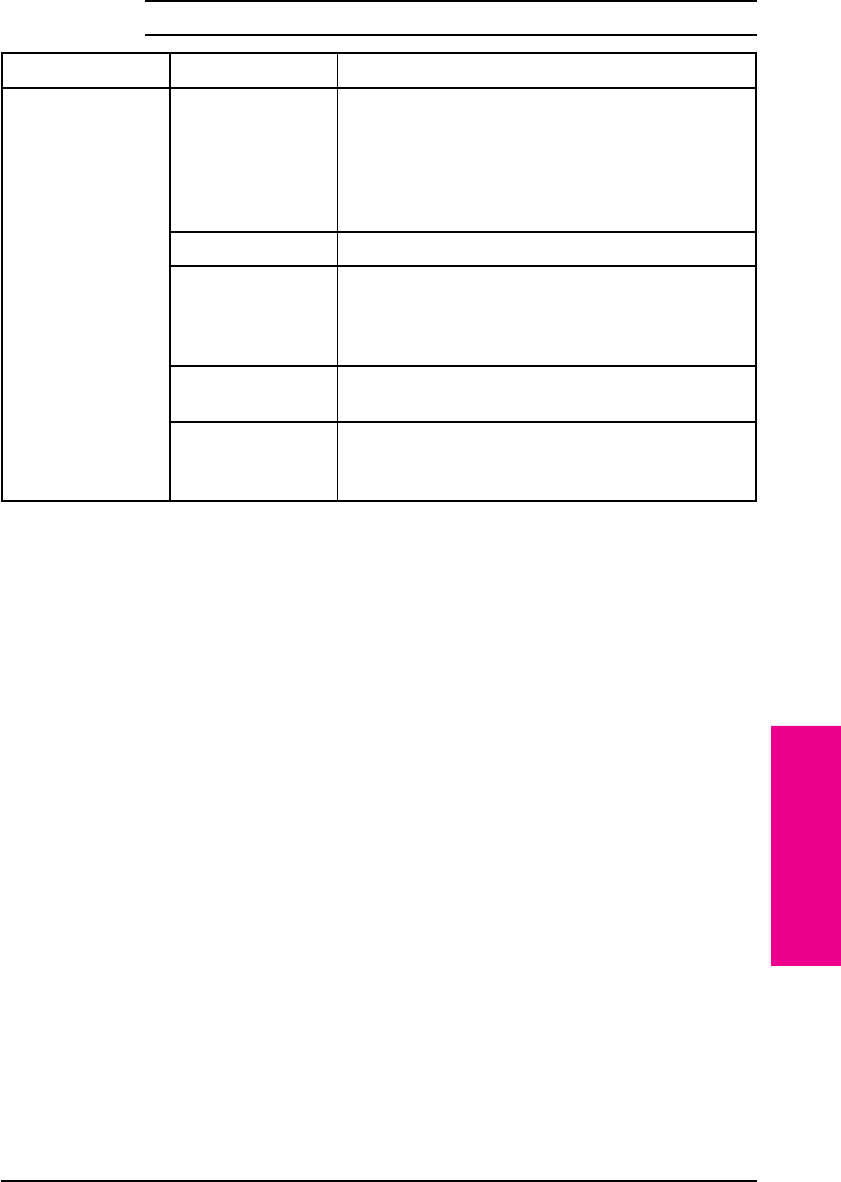
Table 4-7 Test Menu,
continued
Menu Item Explanation
TEST MENU DISK DIRECTORY
PAGE
PRINTING DISK DIRECTORY appears on the display.
The directory shows all the resources stored on the
hard disk (such as fonts and forms) and their
directories (this option only appears if the optional
printer Hard Disk is installed.) See Figure 4-8 for a
sample list.
DEMO PAGES PRINTING DEMO PAGES appears on the display.
PRINT ERROR LOG PRINTING ERROR LOG appears on the display.This
log tracks the last 50 printer errors listed by the
number of their occurrences. See Figure 4-9 for a
sample list.
SHOW ERROR LOG A list of errors will appear on the display. Use [+] to
scroll through the list.
PAPER PATH TEST A user-configurable print test that checks the paper
path of the printer. Input tray and number of copies
can be selected.
4
Printer Control
Panel
EN Printer Control Panel 4-11