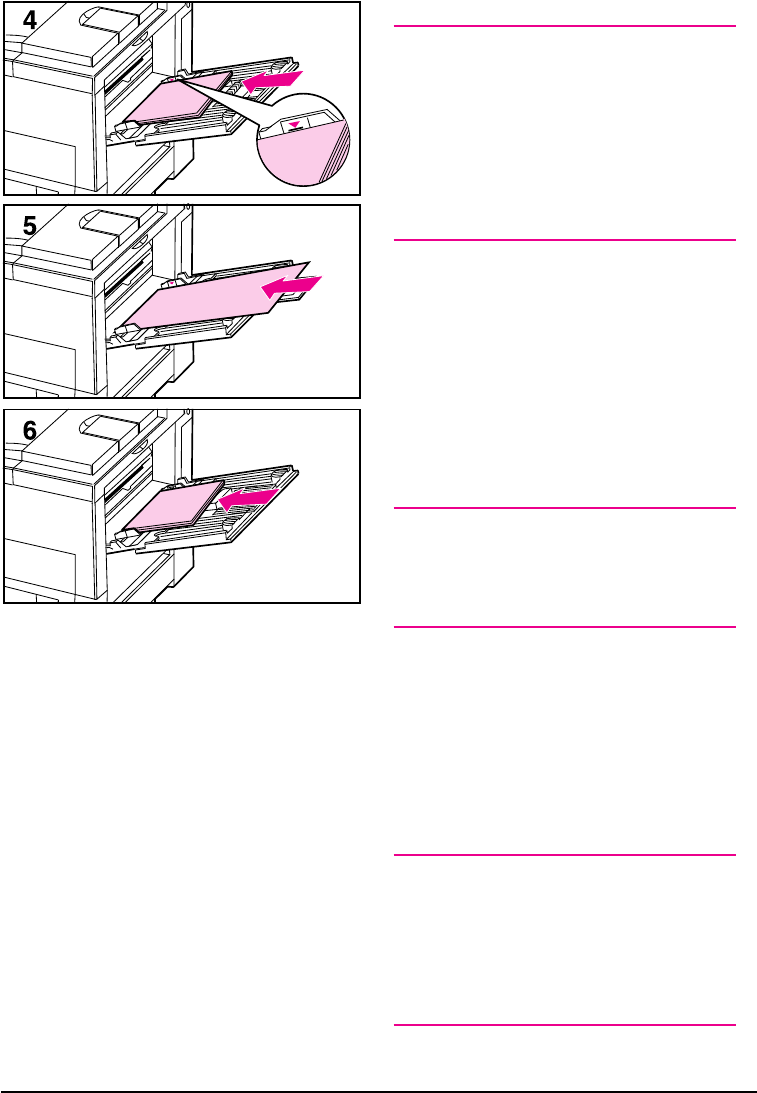
4 Place paper into the tray without
stacking it above the paperfill mark.
Less than 100 sheets of paper may
not lay flat.
Note
For single-sided printing place paper
into the tray with side-to-be-printed up.
Load 3-hole paper with the holes
toward the front of the printer.
For two-sided printing place paper with
the front side down, and load 3-hole
paper with the holes toward the back of
the printer.
5 Paper loading differs by size:
a. Load Letter and ISO A4 with the
longer edge of the page leading into
the printer.
b. Load envelopes, postcards,
Executive, Legal, 11 x 17 in, ISO
A3, JIS B5, or JIS B4 with the short
edge of the page leading into the
printer.
Note
You may use two-sided printing for
sizes equal to or larger than executive
size paper.
6 Slide the paper into the printer,
until paper fits squarely and firmly
between the paper width guides,
without bending the paper.
7 Set the correct paper type and size
for Tray 1 in the TRAY MENU on the
printer control panel.
Note
Paper heavier than 28-lb (105 g/m
2
)
should be printed from Tray 1 using
Manual Feed.
If you are using the Top Output Bin,
adjust the paper stop guide for the paper
size to be printed (see Figure 5-4).
5-10 Print Tasks EN


















