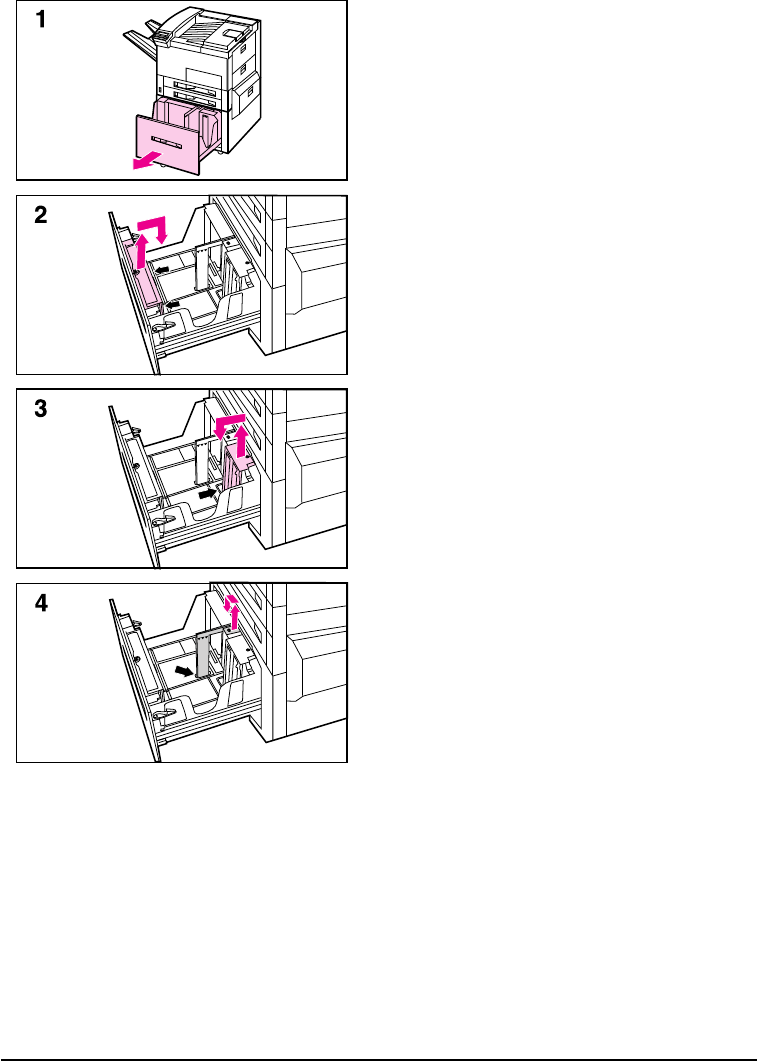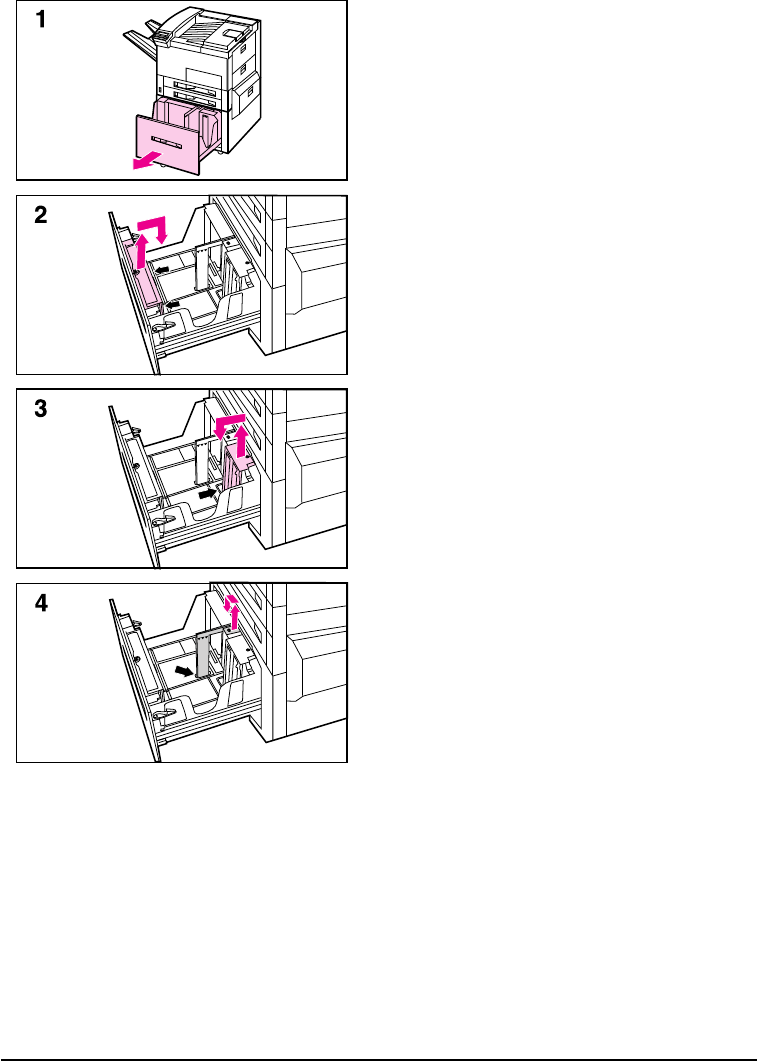
Loading Paper into Tray 4
1 Slide Tray 4 open until it stops.
2 Adjust the front guide by pulling up
on the pin, placing the guide into
the corresponding top and bottom
slots, and then pushing in the pin.
3 Adjust the back guide by pulling up
on the pin, placing the guide into
the corresponding top and bottom
slots, and then pushing in the pin.
4 Adjust the left guide by pulling up
on the pin and placing the guide
into the corresponding top and
bottom slots. Store the left guide
when using 11 x 17 in paper.
5-14 Print Tasks EN