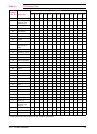Drivers
What is a Driver?
A driver is a software program that enables your software applications to
access your printer’s features. For example, when you print a document,
the application sets up your print job with formatting commands such as
page breaks, font selections, paper tray selections, and number of copies.
The driver takes these commands, translates them into a printer language
(such as Hewlett-Packard’s Printer Control Language (PCL) or Adobe’s
PostScript), and then sends the job to the printer or printer. The driver’s
interface allows you to select various printer features that other software
applications don’t support directly, like automatic stapling.
Typically, a driver must be installed on your computer for each printer or
printer you are using.
Note The information in this chapter applies to users of Windows (3.1x, NT,
or ‘95), OS/2, or the Macintosh OS. DOS applications must support
advanced printers directly. Users of WordPerfect v 5.x-6.x for DOS can
obtain a special driver from HP. Users of other DOS programs may be
able to print using a program driver designed for an earlier model of HP
LaserJet (or a PostScript driver), but may not be able to use some of the
advanced features of the printer. UNIX systems also work differently -
consult the documentation which accompanies the Printing System for
UNIX.
Most applications allow you to access the printer driver through the
Properties, Print, Print Setup, or Page Setup commands. Print job
settings selected through your application typically override equivalent
settings made through the printer driver. Printer settings made in the
application or printer driver typically override the corresponding setting
made on the printer control panel.
In some environments, the printer can send status information back to
the operating system. This capability is called bi-directional
communication, since information is sent to and from the printer. In a
bi-directional environment, the optional printer accessories are detected
and enabled in the driver automatically. In non-bi-directional
environments, accessories that are installed in your printer need to be set
manually in your driver.
3
Printer Software
EN Printer Software 3-3