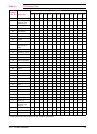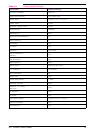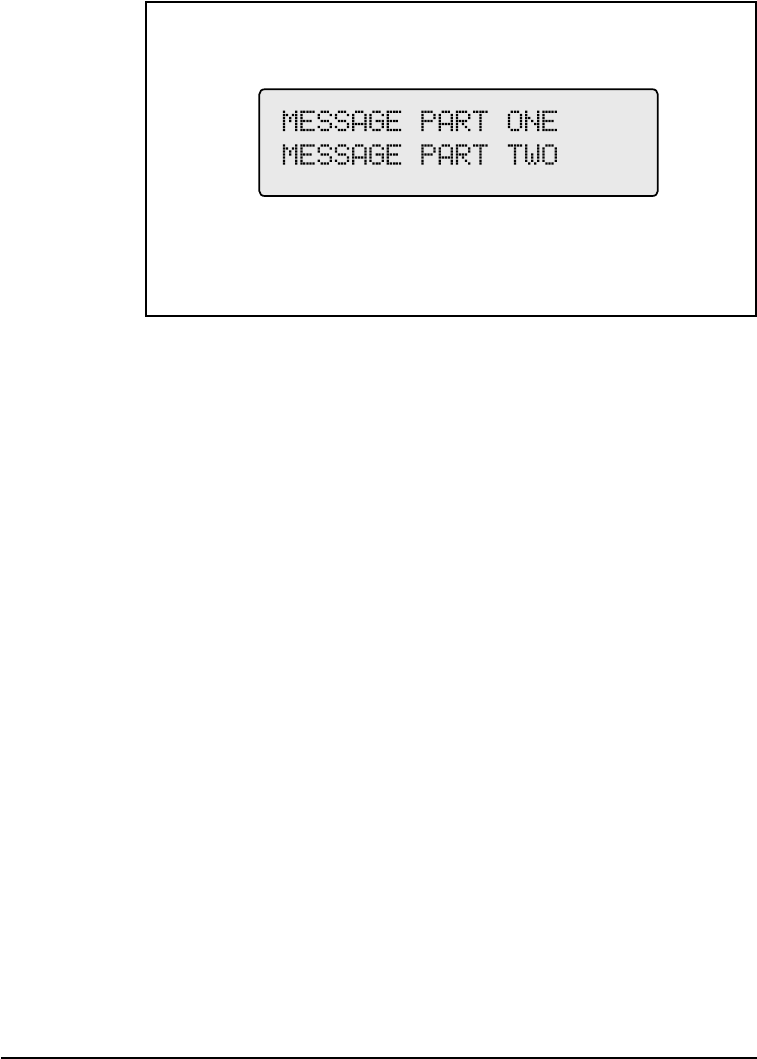
Control Panel Display
The control panel presents messages about the printer in one or two lines
of the character display.
Control Panel Character Display
The control panel displays the following types of messages:
• Ready status messages mean the printer is ready to accept data.
• Printer status messages tell you what the printer is doing at a given
time. For example:
PROCESSING JOB
FROM TRAY 2
• Printer attendance messages tell you to perform some action, such as
adding paper or clearing a paper jam.
• Error messages communicate data and print errors. The printer stops
printing for ten seconds, displays a message, and then automatically
attempts to return to the online state.
• Service messages communicate a printer failure. Some errors can be
cleared by pressing the [Select *] key or by cycling power to the
printer (turn power off and then back on). Others stop all operations
and require service.
Figure 4-3
4-4 Printer Control Panel EN