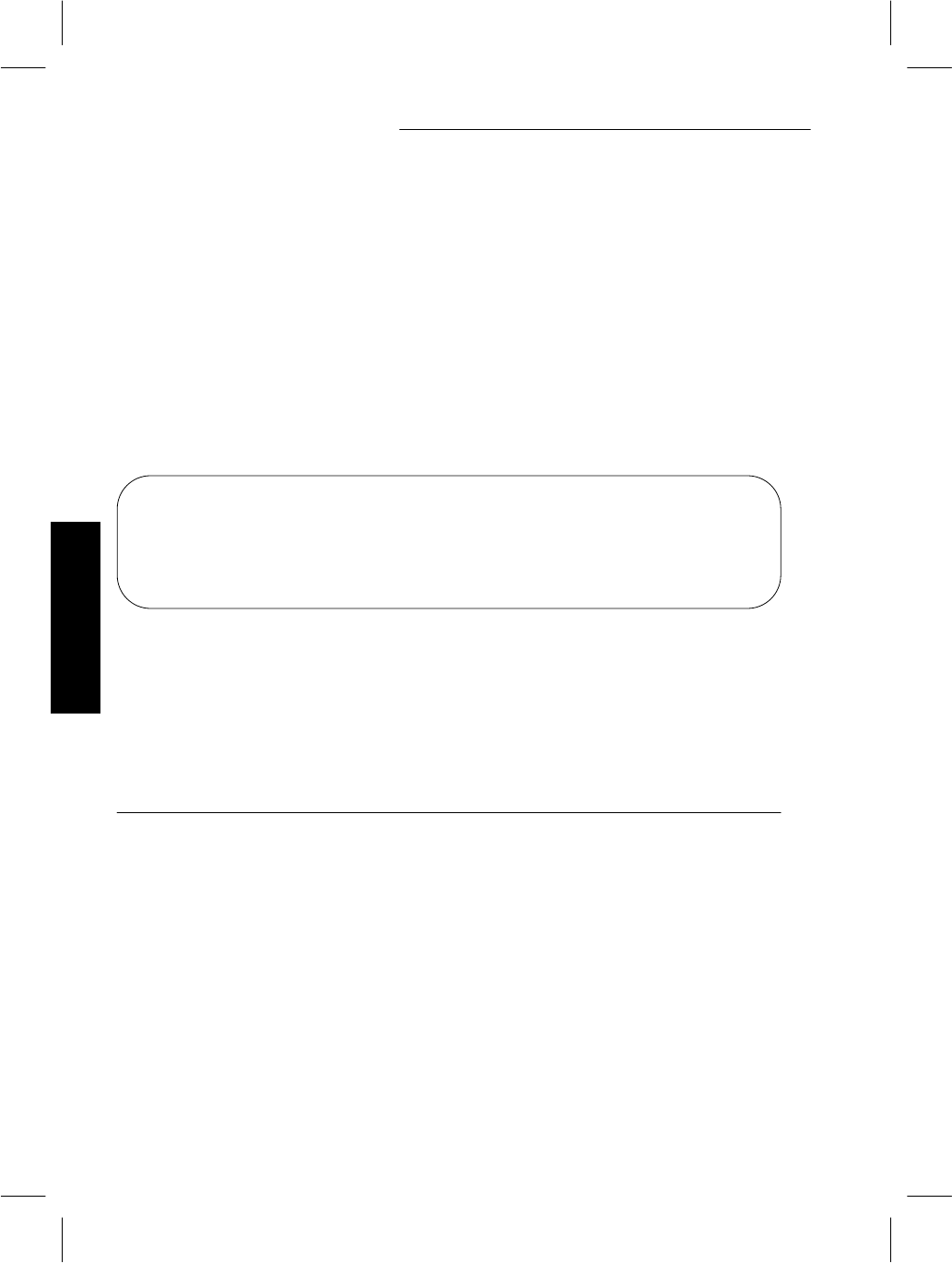
Administration
Network Access Password Option
Deleting the Network Access Password
Use the userdel at the root prompt to delete the network access password. For
example to delete the user id nap, enter:
# userdel nap
Changing the Network Access Password
To change an existing network access password, use the passwd command at the
root prompt and enter the new password as directed. Refer to the screen below.
# passwd nap
New password: password
Re-enter new password: password
#
Note: The password will not echo on the screen.
The new password will become effective immediately.
Status
The system administrator can query the LCS60 to obtain process, fiber, and Eth-
ernet interface status at any time using the command statlcs -t. An example is
shown below:
8-40 Issue 3


















