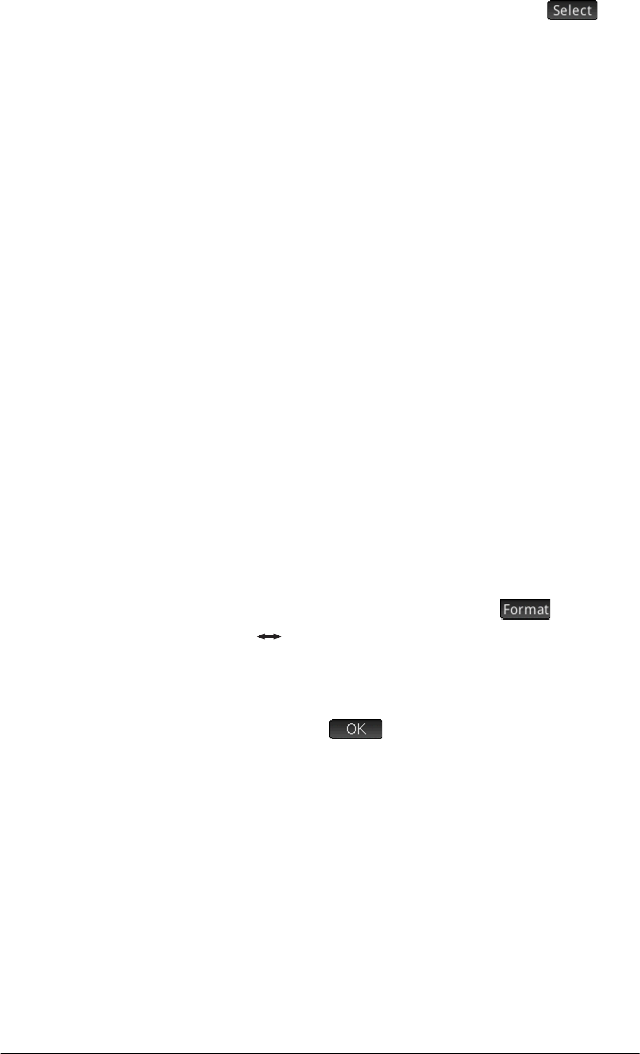
Spreadsheet 195
11. To delete the dummy values, select cell A1, tap ,
press
\ until all the dummy values are selected, and then
press
C.
12. Select cell C1.
13. Enter a label for your takings:
S.ANTAKINGSE
Notice that text strings, but not names, need to be enclosed
within quotation marks.
14. Select cell D1.
15. Enter a formula to add up your takings:
S.SUM R PRICE E
You could have specified a range—such as A1:A100—but
by specifying the name of the column, you can be sure that
the sum will include all the entries in the column.
16. Select cell C3.
17. Enter a label for your total commission:
S.ANTOTAL COMMISE
Note that the column is not wide enough for you to see the
entire label in C3. We need to widen column C.
18. Select the heading cell for column C, tap and select
Column .
An input form appears for you to specify the required width
of the column.
19. Enter 100 and tap .
You may have to experiment until you get the column width
exactly as you want it. The value you enter will be the width
of the column in pixels.
20.Select cell D3.
21. Enter a formula to add up your commission:
S.SUM R COMMIS E
Note that instead of entering SUM by hand, you could have
chosen it from the Apps menu (one of the Toolbox menus).
22.Select cell C5.


















