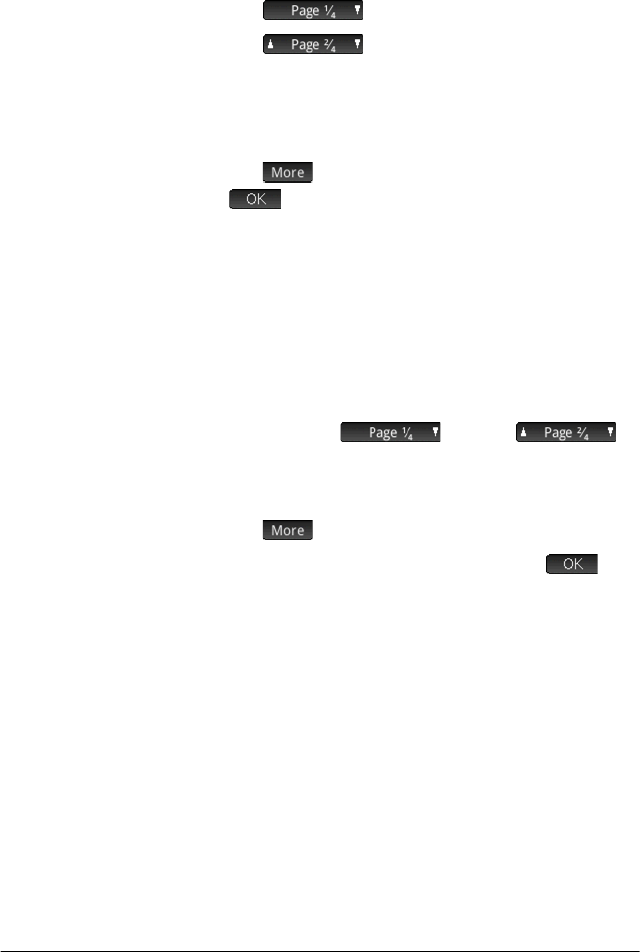
Exam Mode 67
To return to the default configuration
1. P r e s s SH. The Home Settings screen
appears.
2. Tap .
3. Tap .
The
Exam Mode screen appears.
4. Choose Default Exam from the
Configuration
list.
5. Tap
, select Reset from the menu and tap
to confirm your intention to return the
configuration to its default settings.
Deleting configurations
You cannot delete the default exam configuration (even if
you have modified it). You can only delete those that you
have created. To delete a configuration:
1. If th e
Exam Mode screen is not showing, press
SH, tap and tap .
2. Select the configuration you want to delete from the
Configuration list.
3. Tap
and choose Delete.
4. When asked to confirm the deletion, tap
or
press
E.


















