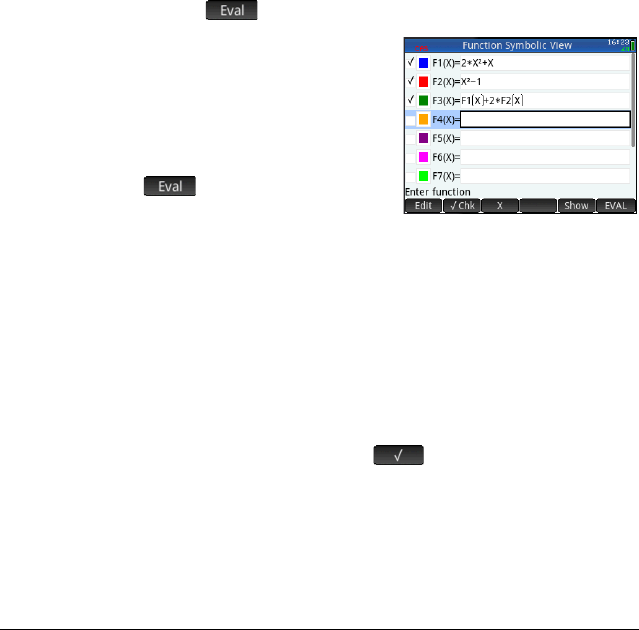
84 An introduction to HP apps
• From the Catlg menu
Some of the functions on the Catlg menu can be
incorporated into a definition. The Catlg menu is one of the
Toolbox menus (
D). The following definition incorporates
a command from that menu and an app variable:
F6(X)=X
2
+INT(Root). The integer value of the last root
calculated in the Function app is substituted for INT(Root)
when this definition is evaluated.
• From other definitions
You could, for example, define F3(X)as F1(X)*F2(X).
Evaluate a dependent definition
If you have a dependent definition—that is, one defined in terms
of another definition—you can combine all the definitions into
one by evaluating the dependent definition.
1. Select the dependent expression.
2. Tap .
Consider the example at the
right. Notice that F3(X)is
defined in terms of two other
functions. It is a dependent
definition and can be evaluated.
If you highlight F3(X)and tap
, F3(X)becomes
2*X
2
+X+ 2 *(X
2
–1).
Select or deselect a definition to explore
In the Advanced Graphing, Function, Parametric, Polar,
Sequence, and Solve apps you can enter up to 10 definitions.
However, only those definitions that are selected in Symbolic view
will be plotted in Plot view and evaluated in Numeric view.
You can tell if a definition is selected by the tick (or checkmark)
beside it. A checkmark is added by default as soon as you create
a definition. So if you don’t want to plot or evaluate a particular
definition, highlight it and tap . (Do likewise if you want to
re-select a deselected function.)


















