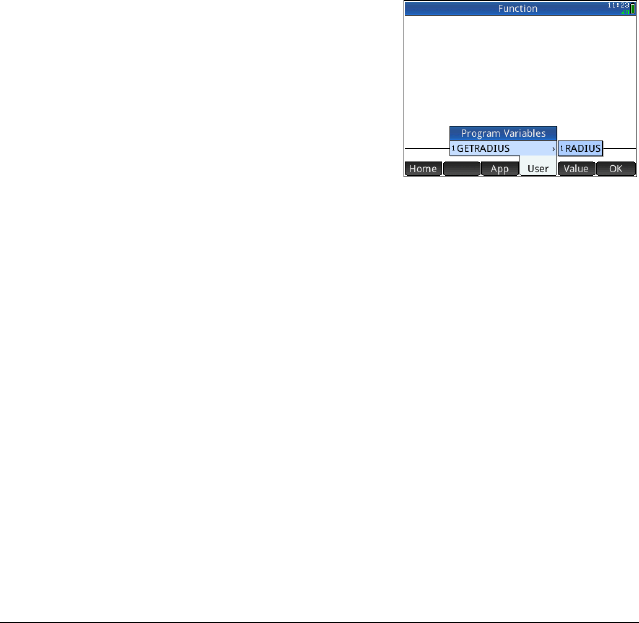
512 Programming
(that is, on a line above the program name) would be
EXPORT RADIUS. Then, if a value is assigned to
RADIUS, the name appears on the variables menu (
a)
and is visible globally. This feature allows for extensive
and powerful interactivity among different environments in
the HP Prime. Note that if another program exports a
variable with the same name, the most recently exported
version will be active.
The program below prompts the user for the value of
RADIUS, and exports the variable for use outside the
program.
EXPORT RADIUS;
EXPORT GETRADIUS()
BEGIN
INPUT(RADIUS);
END;
Note that EXPORT
command for the
variable RADIUS
appears before the
heading of the function
where RADIUS is
assigned. After you
execute this program, a
new variable named RADIUS appears on the USER
GETRADIUS section of the Variables menu.
Qualifying
the name of a
variable
The HP Prime has many system variables with names that
are apparently the same. For example, the Function app
has a variable named Xmin, but so too does the Polar
app, the Parametric app, the Sequence app, and the
Solve app. In a program, and in the Home view, you can
refer to a particular version of these variables by
qualifying its name. This is done by entering the name of
the app (or program) that the variable belongs to,
followed by a dot (.), and then the actual variable name.
For example, the qualified variable Function.Xmin
refers to the value of Xmin within the Function app.
Similarly, the qualified variable Parametric.Xmin
refers to the value of Xmin in the Parametric app. Despite
having the same name—Xmin—the variables could have


















