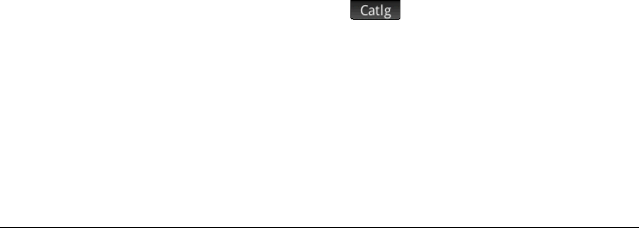
476 Matrices
Matrix functions and commands
Functions Functions can be used in any app or in Home view. They
are listed on the Math menu under the Matrix category.
They can be used in mathematical expressions—primarily
in Home view—as well as in programs.
Functions always produce and display a result. They do
not change any stored variables, such as a matrix
variable.
Functions have arguments that are enclosed in
parentheses and separated by commas; for example,
CROSS(vector1,vector2). The matrix input can be either a
matrix variable name (such as M1) or the actual matrix
data inside brackets. For example, CROSS(M1,[1 2]).
Menu format By default, a Matrix function is presented on the Math
menu using its descriptive name, not its common
command name. Thus the shorthand name TRN is
presented as
Transpose and DET is presented as
Determinant.
If you prefer the Math menu to show command names
instead, deselect the
Menu Display option on page 2 of
the
Home Settings screen (see page 26).
Commands Matrix commands differ from matrix functions in that they
do not return a result. For this reason, these functions can
be used in an expression and matrix commands cannot.
The matrix commands are designed to support programs
that use matrices.
The matrix commands are listed in the Matrix category of
the Commands menu in the Program Editor. They are also
listed in the Catalog menu, one of the Toolbox menus.
Press
D and tap to display the commands
catalog. The matrix functions are described in the
following sections of this chapter; the matrix commands
are described in the chapter Programming (see page
541).


















