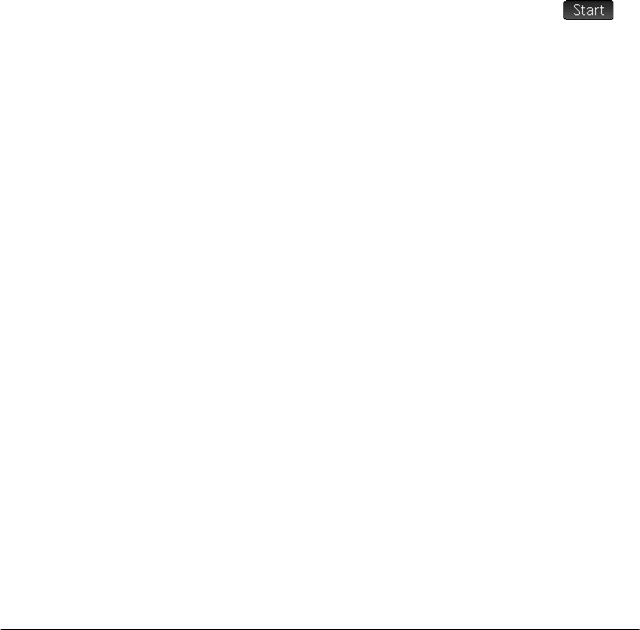
Programming 543
SAWAPCOL Syntax: SWAPCOL(name, column1, column2)
Swaps column1 and column2 of the specified matrix
(name).
SWAPROW Syntax: SWAPROW(name, row1, row2)
Swaps row1 and row2 in the specified matrix (name).
App Functions
These commands allow you to launch any HP app, bring
up any view of the current app, and change the options in
the Views menu.
STARTAPP Syntax: STARTAPP("name")
Starts the app with name. This will cause the app
program’s START function to be run, if it is present. The
app’s default view will be started. Note that the START
function is always executed when the user taps in
the Application Library. This also works for user-defined
apps.
Example: STARTAPP("Function") launches the Function
app.
STARTVIEW Syntax: STARTVIEW( [,draw?])
Starts the nth view of the current app. If draw? is true (that
is, not 0), it will force an immediate redrawing of the
screen for that view.
The view numbers (n) are as follows:
Symbolic:0
Plot:1
Numeric:2
Symbolic Setup:3
Plot Setup:4
Numeric Setup:5
App Info: 6
Views Menu:7
First special view (Split Screen Plot Detail):8
Second special view (Split Screen Plot Table):9
Third special view (Autoscale):10
Fourth special view (Decimal):11
Fifth special view (Integer):12
Sixth special view (Trig):13
n


















