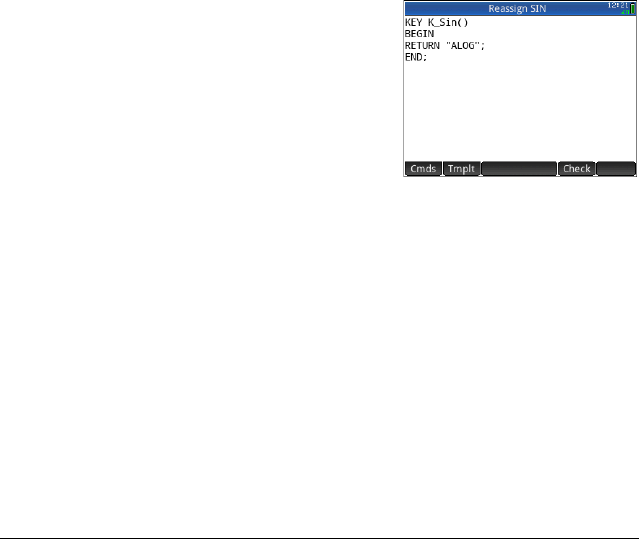
516 Programming
User mode There are two user modes:
• Temporary user mode: the next key press, and only
the next, enters the object you have assigned to that
key. After entering that object, the keyboard
automatically returns to its default operation.
To activate temporary user mode, press
SW
(User). Notice that 1U appears in the title bar. The 1
will remind you that the user keyboard will be active
for just one key press.
• Persistent user mode: each key press from now until
you turn off user mode will enter whatever object you
have assigned to a key.
To activate persistent user mode, press
SWSW. Notice that U appears in the
title bar. The user keyboard will now remain active
until you press
SW again.
If you are in user mode and press a key that hasn’t been
re-assigned, the key’s standard operation is performed.
Re-assigning
keys
Suppose you want to
assign a commonly used
function—such as
ALOG—to its own key on
the keyboard. Simply
create a new program
that mimics the syntax in
the image at the right.
The first line of the program specifies the key to be
reassigned using its internal name. (The names of all the
keys are given in “Key names” on page 517. They are
case-sensitive.)
On line 3, enter the text you want produced when the key
being re-assigned is pressed. This text must be enclosed in
quote marks.
The next time you want to insert ALOG at the position of
your cursor, you just press
SWe.
You can enter any string you like in the RETURN line of
your program. For example, if you enter “Newton”, that
text will be returned when you press the re-assigned key.


















