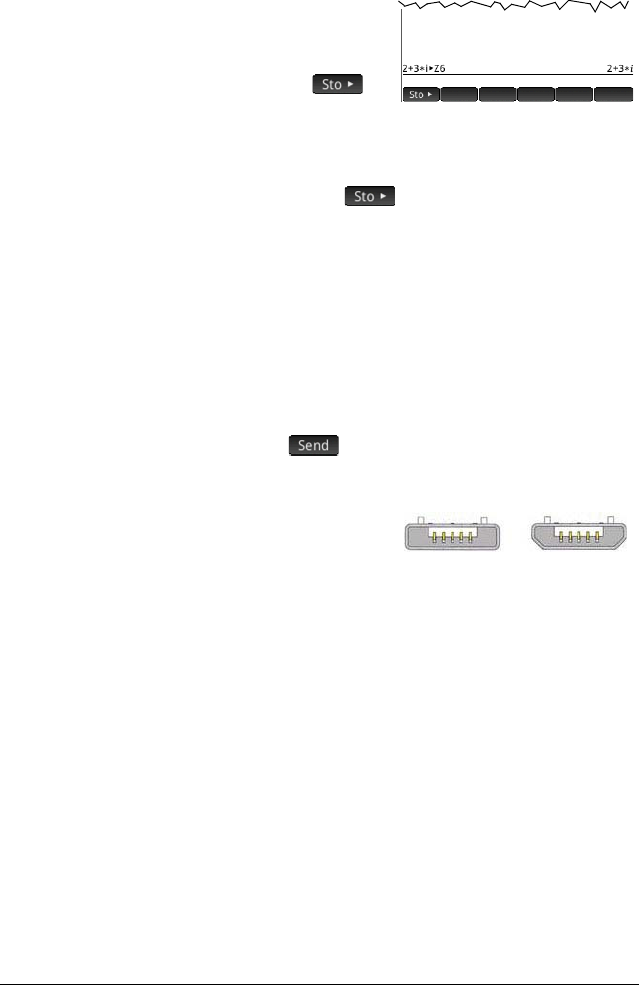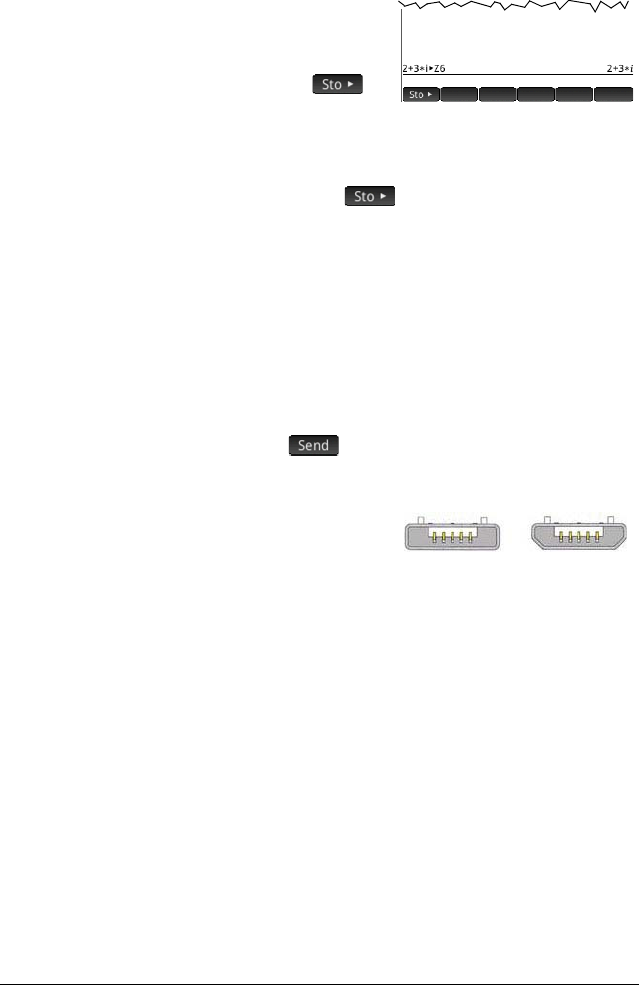
44 Getting started
also assign a complex number to a variable you create
yourself.
To store a complex
number in a variable,
enter the complex
number, press ,
enter the variable that
you want to assign the complex number to, and then press
E
. For example, to store 2+3i in variable Z6:
R2o3>Ay6E
Sharing data
As well as giving you access to many types of
mathematical calculations, the HP Prime enables you to
create various objects that can be saved and used over
and over again. For example, you can create apps, lists,
matrices, programs, and notes. You can also send these
objects to other HP Primes. Whenever you encounter a
screen with as a menu item, you can select an item
on that screen to send it to another HP Prime.
You use one of the
supplied USB cables to
send objects from one
HP Prime to another.
This is the micro-A–micro B USB cable. Note that the
connectors on the ends of the USB cable are slightly
different. The micro-A connector has a rectangular end
and the micro-B connector has a trapezoidal end. To
share objects with another HP Prime, the micro-A
connector must be inserted into the USB port on the
sending calculator, with the micro-B connector inserted
into the USB port on the receiving calculator.
General procedure The general procedure for sharing objects is as follows:
1. Navigate to the screen that lists the object you want
to send.
This will be the Application Library for apps, the List
Catalog for lists, the Matrix Catalog for matrices, the
Micro-A: sender Micro-B: receiver