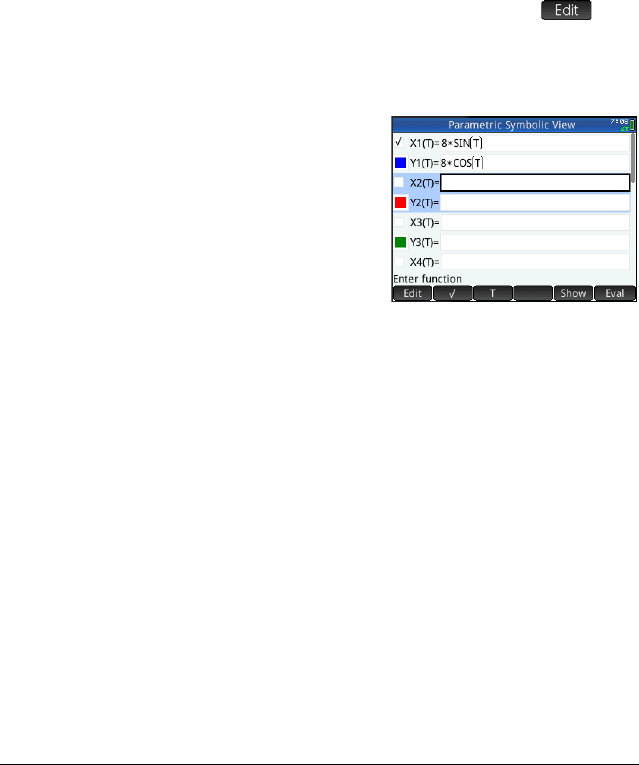
270 Parametric app
The graphical and numerical data you see in Plot
view and Numeric view are derived from the
symbolic functions defined here.
Define the
functions
There are 20 fields for defining functions. These are
labelled X1(T) through X9(T) and X0(T), and Y1(T)
through Y9(T) and Y0(T). Each X function is paired
with a Y function.
2. Highlight which pair of functions you want to use,
either by tapping on, or scrolling to, one of the pair. If
you are entering a new function, just start typing. If
you are editing an existing function, tap
and
make your changes. When you have finished
defining or changing the function, press
E.
3. Define the two expressions.
8
ed?
E
8
fd?
E
Notice how the
d
key enters
whatever variable
is relevant to the
current app. In the Function app,
d
enters an X. In
the Parametric app it enters a T. In the Polar app,
discussed in chapter16, it enters .
4. Decide if you want to:
– give one or more function a custom color when it
is plotted
– evaluate a dependent function
– deselect a definition that you don’t want to
explore
– incorporate variables, math commands and CAS
commands in a definition.
For the sake of simplicity we can ignore these
operations in this example. However, they can be
useful and are described in detail in “Common
operations in Symbolic view” on page 81.


















