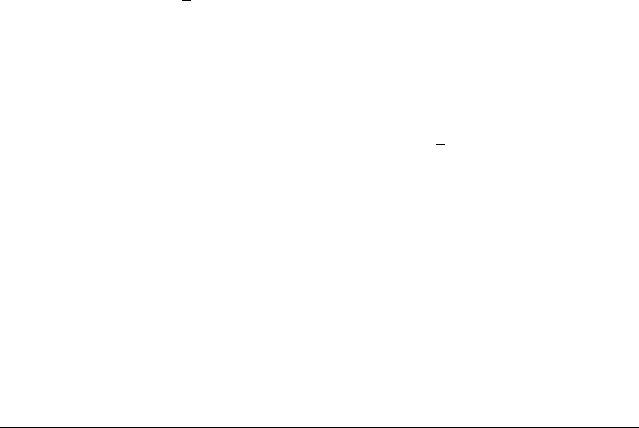
348 Functions and commands
2 = Frequency data. Columns are used in pairs and the
second column is treated as the frequency of appearance
of the first column.
3 = Weight data. Columns are used in pairs and the
second column is treated as the weight of the first
column.
4 = One–Two data. Columns are used in pairs and the 2
columns are multiplied to generate a data point.
If more than one column is specified, they are each treated as
a different input data set. If only one row is selected, it is
treated as 1 data set. If two columns are selected, the mode
defaults to frequency.
Outlier Removal Factor: This allows for the removal of any
datapoint that is more than n times the standard deviation
(where n is the outlier removal factor). By default this factor is
set to 2.
Configuration: indicates which values you want to place in
which row and if you want row or columns headers. Place the
symbol for each value in the order that you want to see the
values appear in the spreadsheet. The valid symbols are:
For example if you specifiy "h n Σ x
", the first column will
contain row headers, the first row will be the number of items
in the input data, the second the sum of the items and the third
the mean of the data. If you do not specify a configuration
string, a default string will be used.
Notes:
The STAT1 f function only updates the content of the
destination cells when the cell that contains the formula is
calculated. This means that if the spreadsheet view contains
at the same time results and inputs, but not the cell that
H (Place column headers) h (Place row headers)
x
ΣΣ²s s² σ
σ² serr sqd n min q1
med q3 max


















