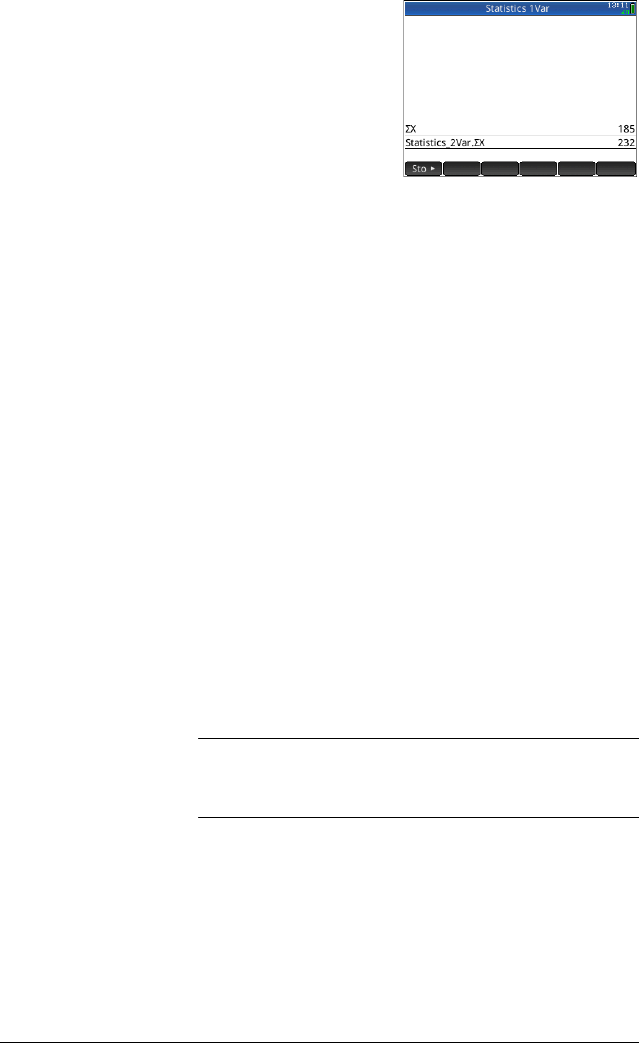
430 Variables
If you attempt to retrieve
a variable that is used in
more than one app by
entering just its name in
Home view, you will get
the value that was last
calculated for that
variable. This might not
be the value that you want. To ensure you get the right
value, you need to qualify the variable with the name of
the app that generated it. In the example at the right, the
variable
X was entered, but it returned the value of that
variable as it was calculated in the Statistics 1Var app (the
first entry). However, it was the value of the variable as it
was calculated in the Statistics 2Var app that was sought.
To retrieve that value, the variable name had to be
qualified by prefixing it with the name of the app that
generated it: Statistics_2Var followed by a period
(the second entry).
Note the syntax required:
app_name.variable_name
Spaces are not allowed in an app name and must be
represented by the underscore character:
SX. The
app can be a built-in app or one you have crated based
on a built-in app. The name of a built-in variable must
match a name listed in the Home variables or App
variables tables below.
Tip
Non-standard characters in variables name—such as
and —can be entered by selecting them from the special
symbols palette: Sr.


















