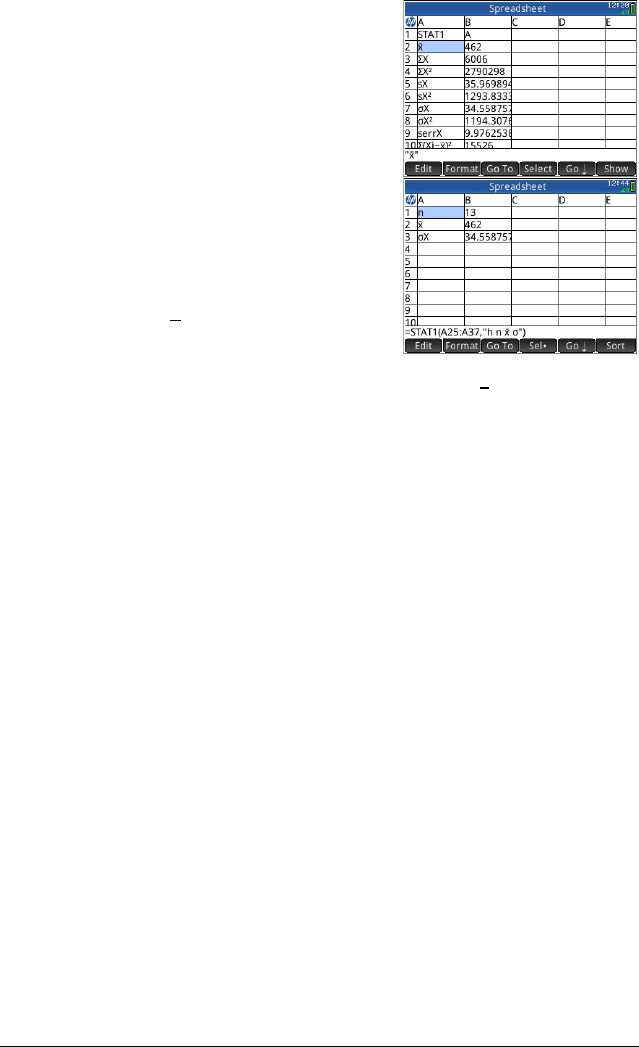
346 Functions and commands
For example:
=STAT1(A25:A37)
produces the following
default output.
However, if you just wanted
to see the number of data-
points, the mean, and the
standard deviation, you
would enter
=STAT1(A25:A37,”h n
x
”). What the
configuration string is
indicating here is that row headings are required (h), and just
the number of data-points (n), the mean (x
), and the standard
deviation ().
SUM Calculates the sum of a range of numbers.
SUM([input])
For example, SUM)B7:B23) returns the sum of the numbers
in the range B7 to B23. You can also specify a block of cells,
as in SUM(B7:C23).
An error is returned if a cell in the specified range contains a
non-numeric object.
AVERAGE Calculates the arithmetic mean of a range of numbers.
AVERAGE([input])
For example, AVERAGE(B7:B23) returns the arithmetic
mean of the numbers in the range B7 to B23. You can also
specify a block of cells, as in AVERAG(B7:C23).
An error is returned if a cell in the specified range contains a
non-numeric object.


















