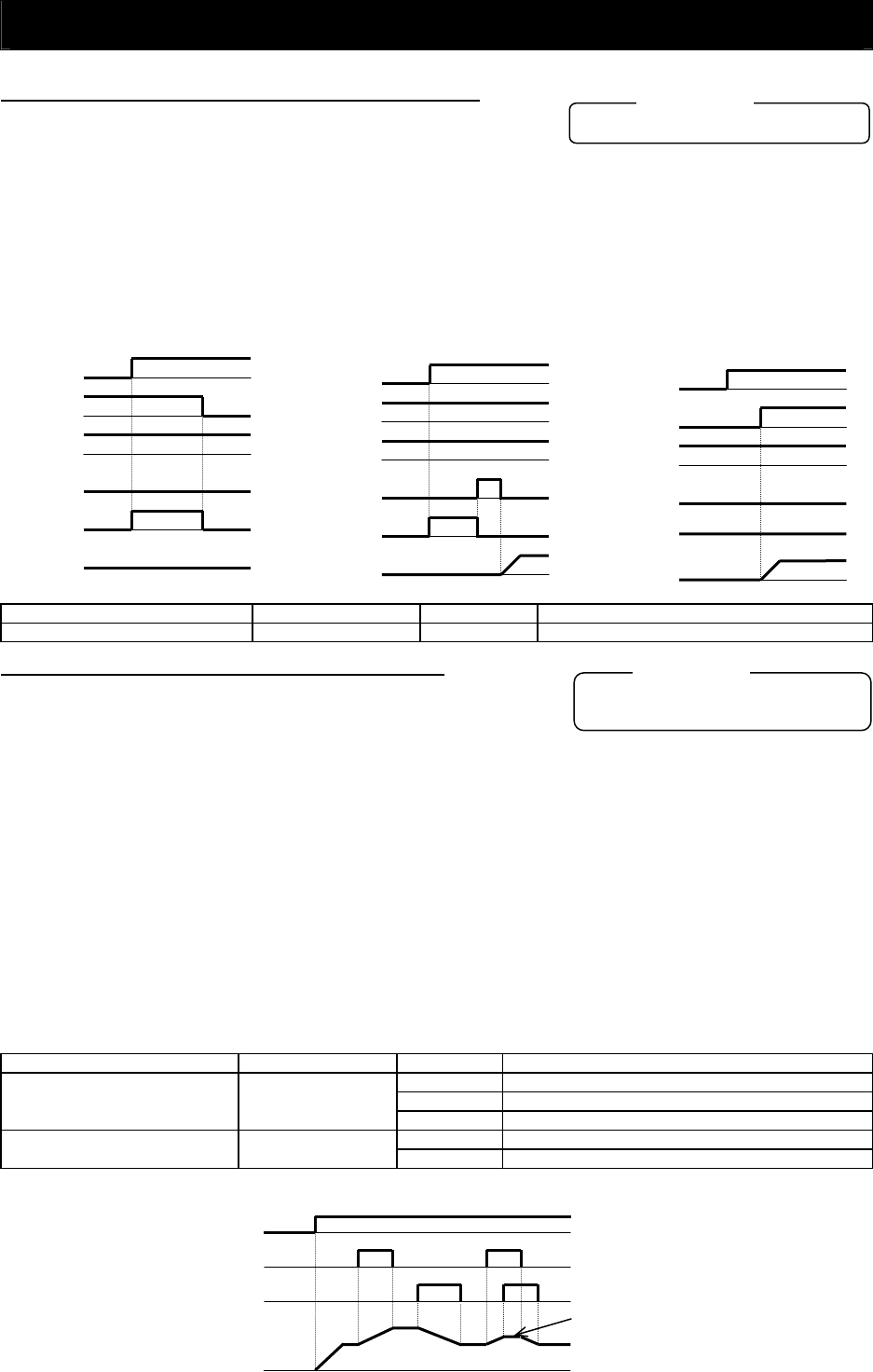
Chapter 4 Explanation of Functions
4.2.50 Unattended start protection (USP) function
C001 to C008: Terminal [1] to [8] functions
Related code
The unattended start protection function allows you to make the
inverter trip with error code "E13" displayed if the inverter power is
turned on when an operation command has been turned on.
You can recover the inverter from tripping by performing the reset operation or turning the operation
command off. (See example 1.)
If the inverter is recovered from tripping with the operation command left turned on, the inverter will start
operation immediately after recovery. (See example 2.)
The inverter can operate normally when an operation command is turned on after the inverter power is
turned on. (See example 3.)
To use this function, assign function "13" (USP) to one of the terminal [1] to [8] functions (C001 to C008).
The following charts show examples of the timing of the unattended start protection operation:
(Example 1) (Example 2) (Example 3)
4 - 56
Item Function code Data Description
Terminal [1] to [8] functions C001 to C008 13 USP: Unattended start protection
4.2.51 Remote control function (UP and DWN)
The remote control function allows you to change the inverter output
frequency by operating the UP and DWN terminals (intelligent input
terminals).
To use this function, assign functions "27" (UP) and "28" (DWN) to two of the terminal [1] to [8] functions
(C001 to C008).
- This function is only effective for multispeed operation when "01 (terminal)" or "02 (oprater)" has been
specified for the frequency source setting (A001). If "01" (control circuit terminal block) has been specified,
this function is only effective when the analog command holding function (AHD) is enabled. (see 4.2.56)
This function is ineffective when the external analog input has been specified for the frequency source
setting (A001). This function cannot be used to set frequencies for jogging operation.
When the UP or DWN terminal is on, the 1st, 2nd, and 3rd acceleration/deceleration time follows the
settings of "F002", "F003/F202", "F203/F302", and "F303". To switch between the 1st, 2nd, and 3rd
controls, assign function "08" (SET) and "17" (SET3) to intelligent input terminals, and turn on and off the
SET and SET3 terminals for switching.
You can store the frequency settings adjusted using the remote control function (UP and DWN signals).
Set 01 (enable) on C101 to store the frequency settings.
You can also clear the stored frequency settings. Assign function "29" (UDC) to an intelligent input terminal,
and turn on or off the UDC terminal to clear or store, respectively, the frequency settings adjusted with the
UP and DWN signals. In this case 0Hz is set as initial value.
Item Function code Data Description
27 UP: Remote control UP function
28 DWN: Remote control DOWN function
Terminal function C001 to C008
29 DWN: Remote control data clearing
00 Disabling the storage of frequency settings Up/Down memory mode
selection
C101
01 Enabling the storage of frequency settings (*1)
*1 Do not operate the UP or DWN terminal after the inverter power is shut off. Otherwise, the frequency
settings may not be stored correctly.
C101: Up/Down memory mode selection
C001 to C008: Terminal [1] to [8] functions
Related code
Power
supply
FW
USP
RS
Alarm
Output
frequency
Power
supply
FW
USP
RS
Alarm
Output
frequency
Operati
(FW or RV
terminals
tion
on command
)
Turning on the UP and DWN
at the same time disables accelera
and deceleration.
Output
frequency
UP
DWN
Power
supply
FW
USP
RS
Alarm
Output
frequency


















