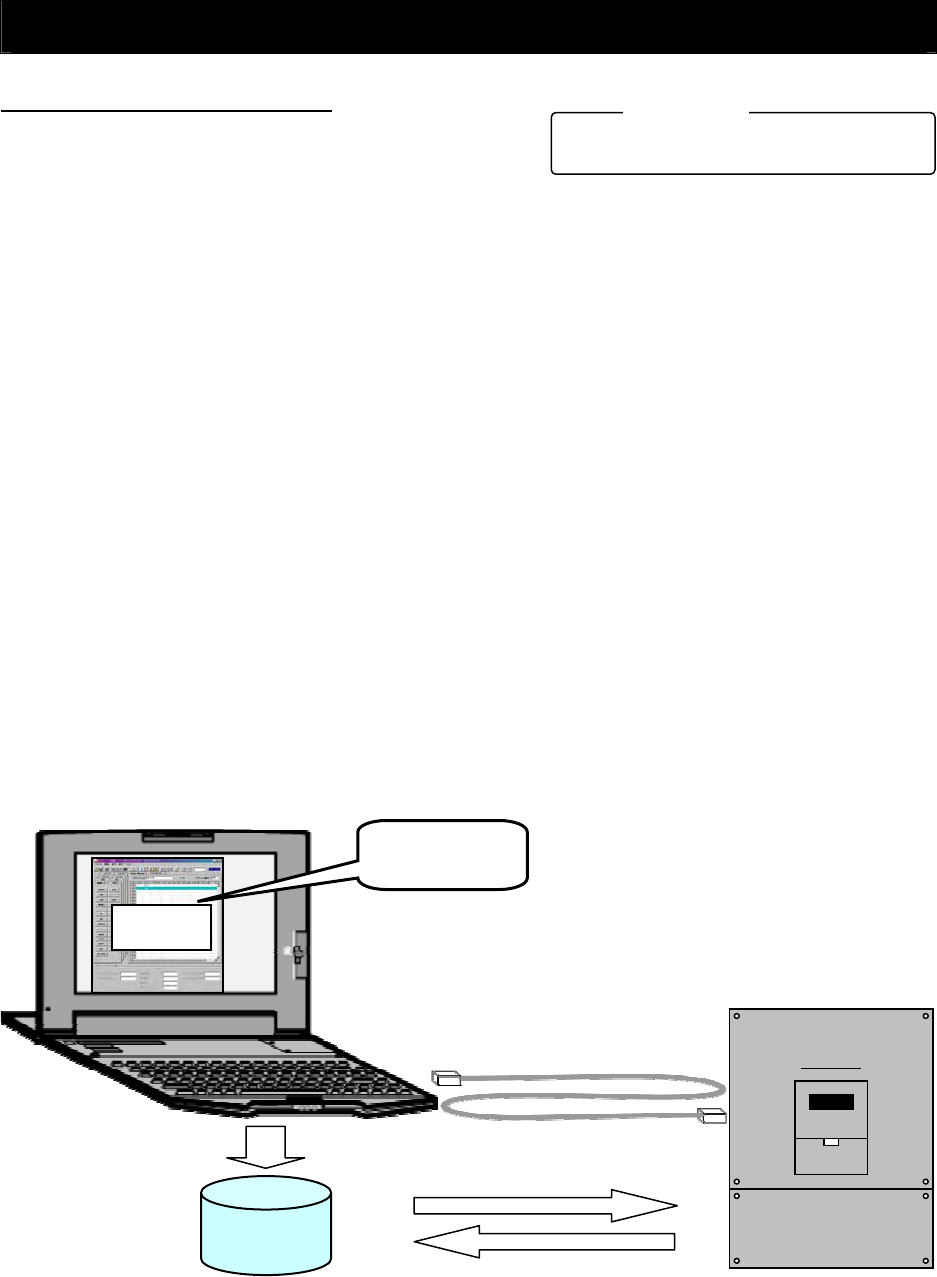
Chapter 4 Explanation of Functions
4.2.104 Easy sequence function
- You can create a user program with EzSQ (the
programming software dedicated to the SJ700) on a
personal computer, and download the program to your
SJ700 series inverter. Thus, you can convert your inverter to a special machine on which user-defined
functions are installed. Please refer to programming instruction of EzSQ user manual.
A017: Easy sequence function selection
P100 to P131: Easy sequence user parameters
Related code
- The easy sequence function does not provide an operation mode exclusive for program-based operation.
Therefore, you can arbitrarily select the devices to input frequency and operation commands to the
inverter. On the other hand, the FW terminal must be used exclusively to run the program. If the control
circuit terminal block is specified as the device to input operation commands, the FW terminal must be
turned on by an instruction in the program.
- The intelligent input/output terminals of the inverter include general-purpose input/output terminals
dedicated to the easy sequence function. Those terminals can be used to freely write and read data to
and from the inverter with instructions in the program.
- You can assign the parameters (e.g., frequency setting and acceleration/deceleration time parameters)
that require adjustments on the actual inverter to user parameters (P130 to P131). If you do so, you can
readjust the parameter data by using the digital operator without having to connect your personal
computer to the inverter.
- If you specify a program number in each program you created, you will be able to check the program
number on the monitor of the digital operator.
- Each user program is compiled, and stored as an intermediate code in the internal EEPROM of the
inverter. (Data can be stored in EEPROM.)
- Even if the user data is initialized via the digital operator, downloaded programs and user parameters
(P100 to P131) are not cleared.
- You cannot copy the downloaded program by an operation from a remote operator. You cannot copy the
user parameter codes "P***", either. If necessary, download the user parameter codes from your
personal computer.
4 - 96
Personal computer
(Windows system)
EzSQ
Programming/
debugging
support software
SJ700
Inverter
Special cable
Compilation
Download
User program
Upload


















