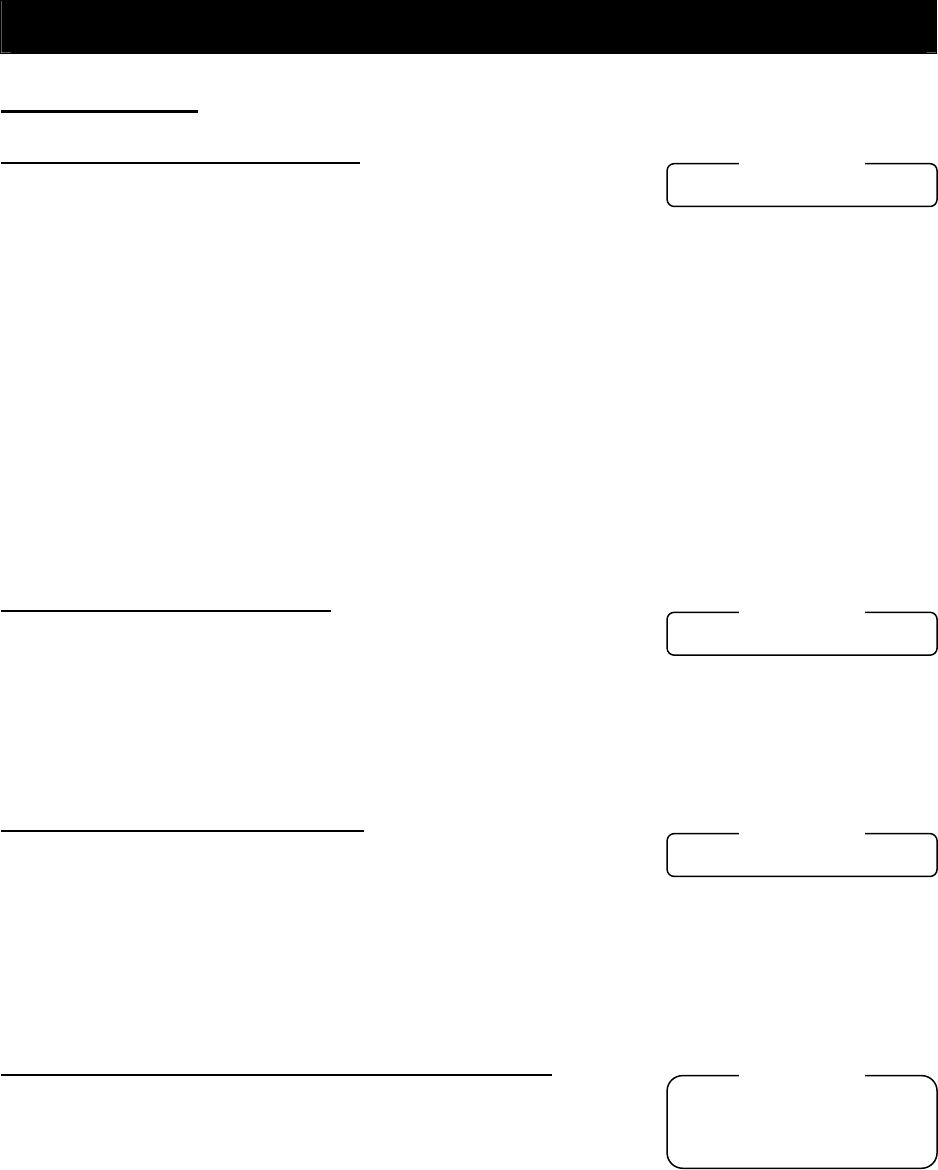
Chapter 4 Explanation of Functions
4.1 Monitor Mode
4.1.1 Output frequency monitoring
d001: Output frequency monitoring
Related code
When the output frequency monitoring function (d001) is selected, the
inverter displays the output frequency. The inverter displays "0.00" when
the frequency output is stopped.
The Hz monitor lamp lights up while the inverter is displaying the output frequency.
(Display)
0.00 to 99.99 in steps of 0.01 Hz
100.0 to 400.0 in steps of 0.1 Hz
Note: When you have selected the digital operator as the device to input frequency-setting commands
(A001=02), you can change the output frequency setting by using the △and/or ▽ key (only while
the inverter is operating the motor).
- The change in output frequency made in this mode can be reflected in the frequency setting
(function "F001"). Press the STR key to write the new frequency over the currently selected
frequency setting.
- You cannot change the output frequency while the PID function is enabled or the inverter is not
operating the motor.
4.1.2 Output current monitoring
d002: Output current monitoring
Related code
When the output current monitoring function (d002) is selected, the
inverter displays the output current. The inverter displays "0.0" when the
current output is stopped.
The A monitor lamp lights up while the inverter is displaying the output current.
(Display)
0.0 to 999.9 in steps of 0.1 A
4.1.3 Rotation direction monitoring
d003: Rotation direction monitoring
Related code
When the rotation direction monitoring function (d003) is selected, the
inverter displays the motor operation direction.
The RUN lamp lights up while the inverter is operating the motor (in forward or reverse direction).
(Display)
F: Forward operation
o: Motor stopped
r: Reverse operation
4.1.4 Process variable (PV), PID feedback monitoring
d004: Process variable (PV), PID
feedback monitoring
A071: PID Function Enable
A075: PV scale conversion
Related code
When "01" (enabling PID operation) or "02" (enabling inverted-data
output) has been specified for function "A071" (PID Function Enable) and
the process variable (PV), PID feedback monitoring function (d004) is
selected, the inverter displays the PID feedback data.
You can also convert the PID feedback to gain data by setting a PV scale conversion (with function
"A075").
Value displayed by function "d004" = "feedback quantity" (%) x " PV scale conversion (A075)"
The PV scale conversion can be set (by function "A075") within the range 0.01 to 99.99 in steps of 0.01.
(Display)
0.00 to 99.99 in steps of 0.01
100.0 to 999.9 in steps of 0.1
1000. to 9999. in steps of 1
⎡100 to ⎡999 in units of 10
4 - 1


















