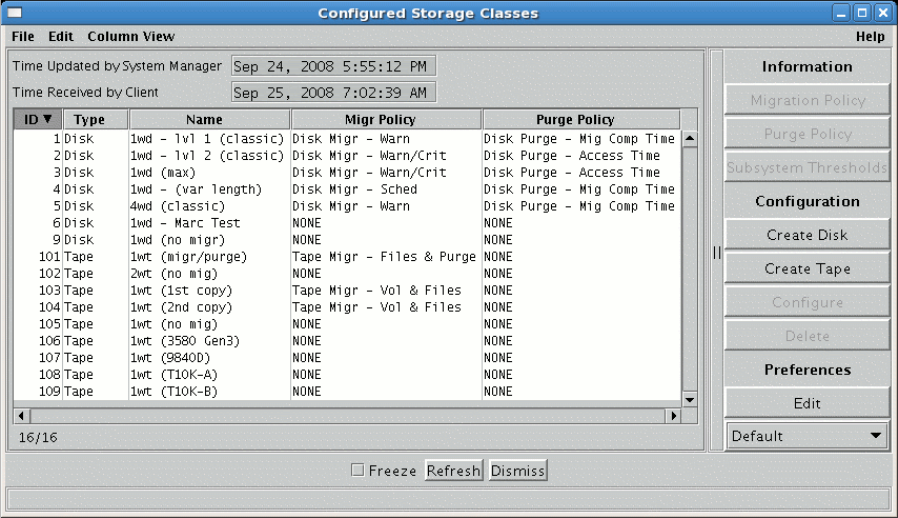
Chapter 6. Storage Configuration
This chapter describes the procedures for creating, modifying, and deleting storage classes, hierarchies,
classes of service, migration policies, purge policies, and file families.
6.1. Storage Classes
This section describes the process of configuring Storage Classes.
6.1.1. Configured Storage Classes Window
A storage class can be created and managed using the Configured Storage Classes window.
This window displays all storage classes in the HPSS system, both empty and non-empty. This window
is displayed by first selecting Configure from the Health and Status window. This will display a drop-
down menu. Select Storage Space from this menu. This will display another drop-down menu. Select
Storage Classes from this menu.
See also the related window Active Storage Classes, as described in Section 8.3.1: Active Storage
Classes Window on page 248. The Active Storage Classes window does not list any empty storage
classes, but only those to which volumes have been assigned.
Field Descriptions
Storage Class List. The central panel in this window shows the list of configured storage classes. The
columns display selected fields from the Storage Class Configuration windows discussed in the
following sections.
HPSS Management Guide November 2009
Release 7.3 (Revision 1.0) 157


















