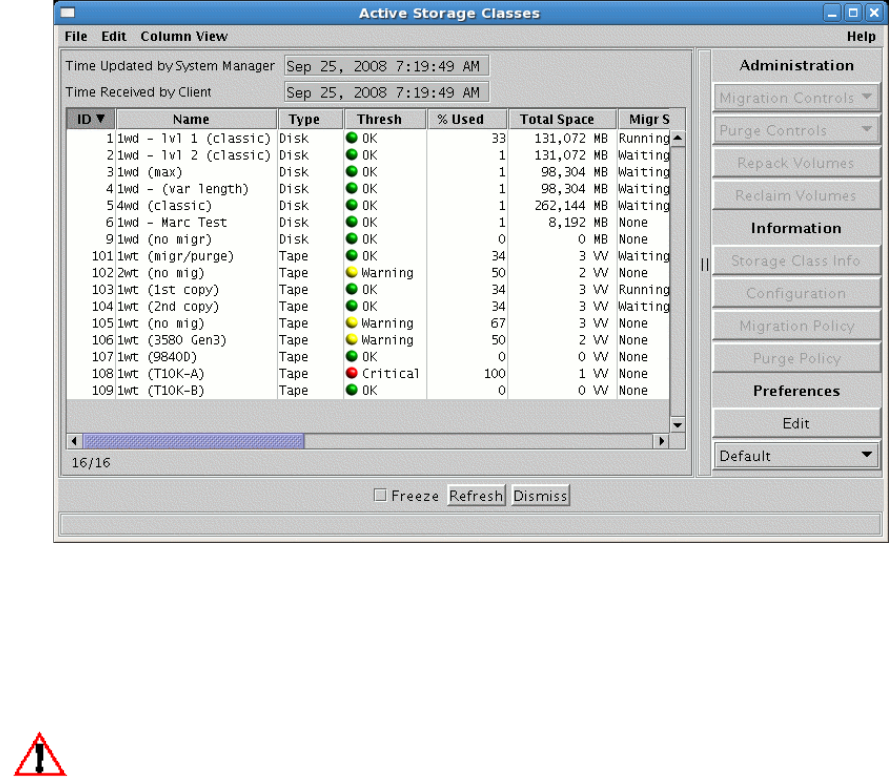
available to the storage class. The migration and purge policies may need to be modified to free up more
space or to free up the space more frequently. In addition, the total storage space for the storage class
may need to be reviewed to determine whether it is sufficient to accommodate the actual usage of the
storage class.
Storage space in HPSS is monitored from the Active Storage Classes window.
8.3.1. Active Storage Classes Window
The Active Storage Classes window allows you to view a list of all active storage classes. An active
storage class is defined as a storage class configured in HPSS to which storage volumes have been
assigned. Volumes are assigned to a storage class by the Create Resources operation.
The information displayed in this window is obtained from the MPS, which obtains part of it from the
Core Servers.
The Migration Purge Server must be running and connected to SSM or the Active Storage
Classes window will be stale. All Core Servers must be running or the storages classes managed
by them will not be reported in this window.
If multiple storage subsystems exist, this window will display a list of storage classes for each subsystem.
To display this window, from the Health and Status window, select the Monitor menu, and from that
select the Storage Classes Active menu item.
The function buttons to the right of this list require that one storage class row be selected from the list.
HPSS Management Guide November 2009
Release 7.3 (Revision 1.0) 248


















