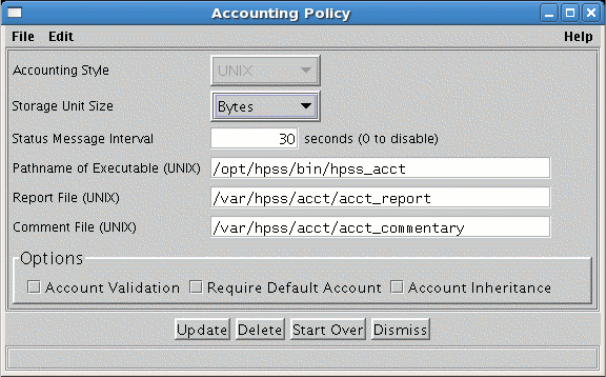
# hpssuser -ssmclientpkg /tmp/ssmclientpkg.tar
[ packaging ssm client ]
[ creating /tmp/ssmclientpkg.tar ]
ssm.conf
krb5.conf
hpssgui.pl
hpssgui.vbs
hpss.jar
[ packaged ssm client in /tmp/ssmclientpkg.tar ]
13.2. Accounting
HPSS maintains accounting information on the usage of the system whether the site charges for usage or
not. Sites are encouraged to use the accounting information, even if they do not charge users, to gain a
better understanding of the usage patterns of their system.
The accounting policy defines how the usage of HPSS resources is reported. An accounting policy is
required whether the site actually charges users for HPSS usage or not.
The accounting policy may be created using the Accounting Policy window (select this window by
clicking Accounting on the Policies submenu of the Configure menu on the HPSS Health and Status
window). After the accounting policy is created, it can be viewed, updated, or deleted through the same
window. Note, however, that once the Accounting Style is chosen, it may not be modified.
13.2.1. Accounting Policy Window
This window allows an administrator to manage the accounting policy. If the Update button is visible,
then the accounting policy already exists; otherwise an Add button will be displayed. If any option is
updated on the window, the Core Server and Gatekeeper will need to be recycled before changes will
take effect.
HPSS Management Guide November 2009
Release 7.3 (Revision 1.0) 330


















