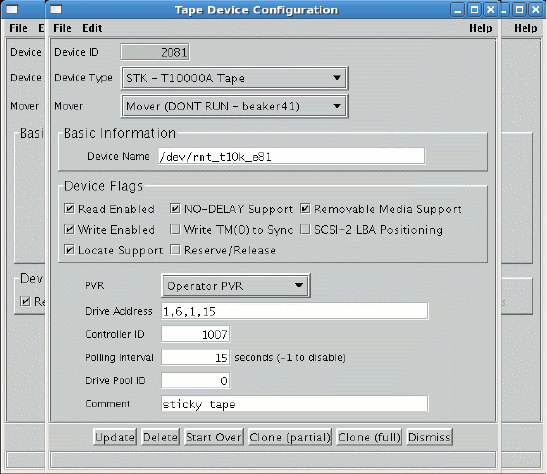
These windows allow you to manage a tape or disk device/drive configuration.
Modifying/Updating the device/drive configuration via the Tape Device Configuration or Disk Device
Configuration windows is not permitted while the PVL, the associated Mover(s), or the associated
PVR(s) (for tape) are running. Updates to these configuration windows can only be attempted after these
servers have been shutdown. If you are changing the Mover and/or PVR, then both the current
Mover/PVR and the new Mover/PVR will need to be shutdown. Some PVL drive configuration metadata
updates can occur dynamically via the PVL Drive Information window. Likewise, some Mover device
configuration “in memory” updates (i.e. metadata not changed) can occur dynamically via the Mover
Device Information window. Refer to Section 7.1.3: Changing a Drive's Configuration on page 207.
Field Descriptions
Device ID. The ID associated with this device/drive. Any positive, 32-bit integer value.
Device Type. The type of device over which data will move.
Mover. The name of the Mover that controls the device.
Advice - A single Mover can manage a maximum of 64 devices. When the mover is started and more
than 64 devices are found, it will log an error and exit.
Device Name. The name by which the Mover can access the device. This name is usually the path name
of a device special file such as /dev/rmt0. For SAN disks, this name is instead a UUID assigned to the
disk device by running the hpss_san3p_part utility with the -i option and device name. The UUID for a
SAN disk device can be determined by running the hpss_san3p_part utility with the -s option.
Advice - For locally attached disk devices, the pathname should refer to the raw/character special file
(e.g., /dev/rhpss_disk1).
For AIX systems, SCSI attached tape drives are typically referred to by pathnames of the form /dev/rmtX,
where X begins at zero and is incremented for each tape drive detected.
HPSS Management Guide November 2009
Release 7.3 (Revision 1.0) 198


















