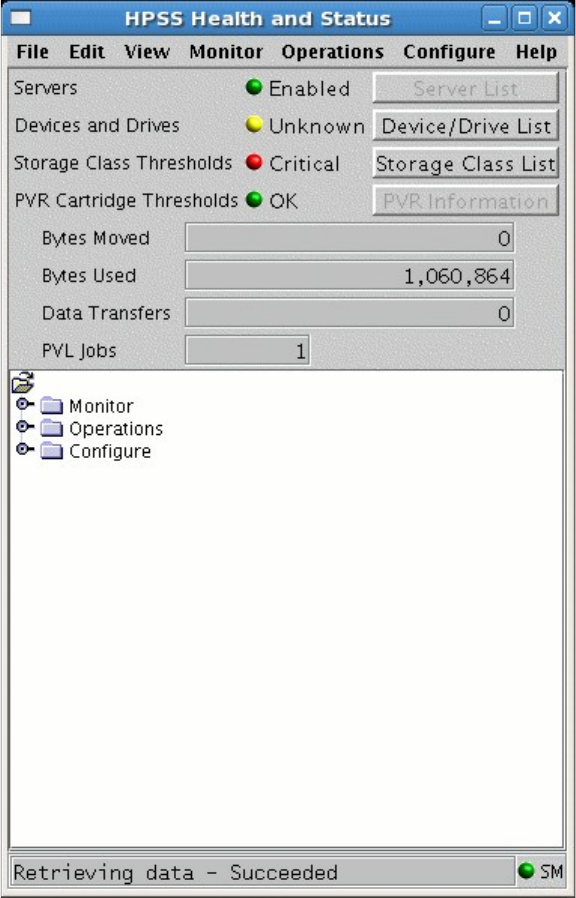
When a user successfully connects to the System Manager through the Login window, the HPSS Health
and Status window replaces the Login window on the screen. The HPSS Health and Status window will
remain on the screen until the user exits or logs out. It provides the main menu and displays information
about the overall status of HPSS .
The HPSS Health and Status window is composed of several high-level components, each of which is
discussed in its own section below.
3.9.3.1. SM Server Connection Status Indicator
The SM connection status indicator is located in the bottom right corner of the status bar. When the SM
HPSS Management Guide November 2009
Release 7.3 (Revision 1.0) 59


















